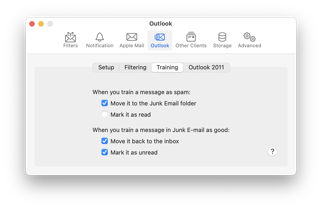SpamSieve 3.0.4
May 17th, 2024 (SpamSieve)Version 3.0.4 of SpamSieve is now available.
Save time by adding powerful spam filtering to the e-mail client on your Mac. SpamSieve gives you back your inbox, using Bayesian spam filtering to provide amazing accuracy that’s constantly improving. SpamSieve learns and adapts to your mail, so it’s able to block nearly all the junk—without putting good messages in the Junk mailbox. It’s quick and easy to control SpamSieve from within Apple Mail, Outlook, Airmail, MailMate, GyazMail, Mailsmith, and more.
SpamSieve running on your Mac can keep the spam off your iPhone/iPad, and you can even train SpamSieve from your iOS device. SpamSieve protects your privacy. It does not need access to your mail account login and does not transmit your mail data anywhere. All the processing is done on your Mac.
SpamSieve 3.0.4 is a free update for those who have already purchased the SpamSieve 3.0 upgrade. If you’re using SpamSieve 2 and haven’t upgraded yet, the easiest way is to first let SpamSieve install the new version. At launch, it will show the Purchase window, and you can click the Check Upgrade Options button to get the upgrade discount without having to enter your old serial number.
The changes in this version are:
- General
-
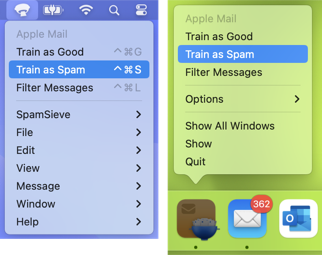 You can now use the Message submenu commands within the SpamSieve menu bar icon to train SpamSieve from Apple Mail or Outlook, for users who didn’t see the top-level commands inside the menu bar icon.
You can now use the Message submenu commands within the SpamSieve menu bar icon to train SpamSieve from Apple Mail or Outlook, for users who didn’t see the top-level commands inside the menu bar icon.- Made some changes to improve performance on Macs with spinning hard drives.
- Improved the way the Text to Match column in rules windows truncates text that doesn’t fit.
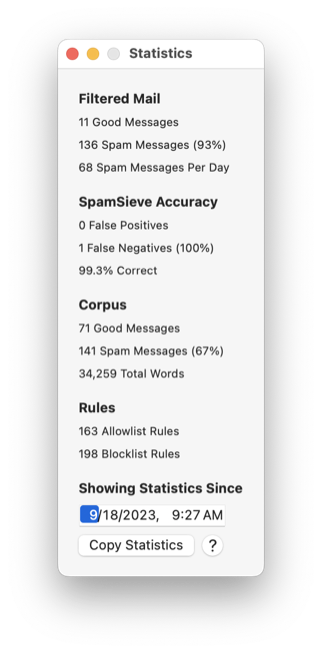 You can now press Command-C in the Statistics window as a shortcut for clicking the Copy Statistics button.
You can now press Command-C in the Statistics window as a shortcut for clicking the Copy Statistics button.- Toolbar buttons no longer shift position when the Flag label changes to Unflag.
- Updated the German localization and Settings window layout.
- SpamSieve now reports an error if the Edit Addresses button can’t access your card in Contacts.
- Fixed a bug that could cause a crash when quitting SpamSieve while a window was in the process of reloading.
- Fixed an issue where SpamSieve could be double-launched after restarting your Mac, possibly causing the Settings window to be opened when it should have been hidden. Also, to avoid this problem, we recommend that you not add SpamSieve to System Settings ‣ General ‣ Login Items ‣ Open at Login. It should only be under Allow in the Background.
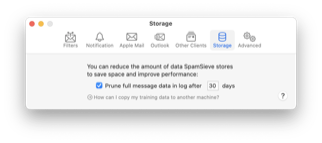 If a database file is damaged, SpamSieve now marks it as such and moves it aside. At the next launch, SpamSieve will create a fresh database so that you don’t continually run into the same error that prevents you from launching the app.
If a database file is damaged, SpamSieve now marks it as such and moves it aside. At the next launch, SpamSieve will create a fresh database so that you don’t continually run into the same error that prevents you from launching the app.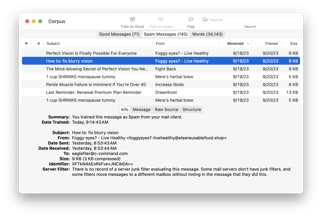 If a database can’t be saved, SpamSieve now logs the changes to a series of text files so that there’s a chance at recovering the data or figuring out what caused the problem.
If a database can’t be saved, SpamSieve now logs the changes to a series of text files so that there’s a chance at recovering the data or figuring out what caused the problem.
- Apple Mail
-
 Fixed a bug where filtering could be delayed for a long time after the Mac woke from sleep, if it had gone to sleep while SpamSieve was waiting for a response from Mail.
Fixed a bug where filtering could be delayed for a long time after the Mac woke from sleep, if it had gone to sleep while SpamSieve was waiting for a response from Mail.- Fixed a problem where filtering or training a large batch of messages in Mail could be slow or cause SpamSieve to hang or crash.
- SpamSieve is more responsive and better at reporting errors when Mail is not responding.
- Worked around a macOS bug that could cause a hang while waiting for Mail to respond to a command.
- When using the Mail plug-in, SpamSieve no longer wastes time checking for messages in the inbox that need to be unflagged.
 SpamSieve is better at handling AppleScript errors when training from Mail.
SpamSieve is better at handling AppleScript errors when training from Mail.- SpamSieve reports a better error message if Mail filtering is slow and the problem can be fixed by switching from the Mail extension to the Mail plug-in.
- Improved the error reporting when SpamSieve is unable to read the accounts from Mail.
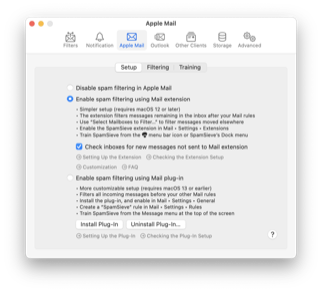 Improved the error reporting when setting up the Mail plug-in.
Improved the error reporting when setting up the Mail plug-in.- Worked around a Mail bug that could cause a spam message on an Exchange server to lose its body when moving it to the Junk mailbox.
- Fixed a bug where some of SpamSieve’s script error codes could possibly conflict with Apple ones.
 Added
Added AppleMailMarkGoodReadto the esoteric preferences, for those who want SpamSieve to mark incoming good messages as read.- The
AppleMailMailboxListerExtraMailboxesoption in the esoteric preferences can now be used with local mailboxes, to work around a Mail bug that hides certain mailboxes from SpamSieve.
- Microsoft Outlook
- Filtering
-
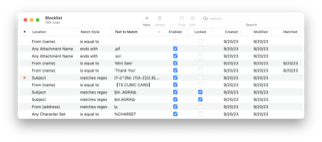 When using macOS 14.4 or later, SpamSieve uses Swift Regex instead of ICU for matching blocklist and allowlist rules.
When using macOS 14.4 or later, SpamSieve uses Swift Regex instead of ICU for matching blocklist and allowlist rules.- Worked around a macOS bug that could cause a crash when using a regular expression to process message text.
 Worked around a macOS bug that could cause a hang when detecting the language of some message text.
Worked around a macOS bug that could cause a hang when detecting the language of some message text.- Improved the handling of non-breaking space characters within words.
- Log
-
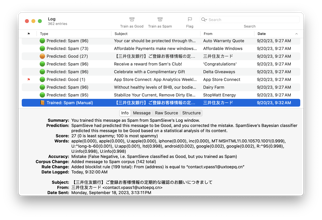 Fixed a problem where SpamSieve could hang when reporting an error if the log database couldn’t be saved.
Fixed a problem where SpamSieve could hang when reporting an error if the log database couldn’t be saved.- Log text that’s copied to the clipboard (or included in diagnostic reports) now uses consistent number formatting for message and word probabilities and has better descriptions for migrated rule predictions.
- Diagnostic reports now include summary information about the objects in each database.
- Diagnostic reports now include information to track down problems with the preferences not being saved.
- Documentation
-
- Improved the following sections of the manual:
- Checking the Apple Mail Setup
- Checking the Outlook Setup
- Move it to the Trash if the spam score is at least
- Security & Privacy Access
- Use Outlook/Entourage contacts
- What can I do if the corpus is damaged?
- Why are Apple Mail inbox messages not being processed?
- Why are messages marked as spam in Apple Mail but not moved?
- Why does a message disappear or go back to the Junk mailbox after I train it as good?
- Why is SpamSieve not catching my spam?
- Improved the layout of 4th-level section headers in the PDF version of the manual.
- Improved the following sections of the manual:
SpamSieve 3.0.4 works with macOS 10.13 through macOS 14 and requires an e-mail client. Older SpamSieve versions are available for older versions of macOS. In-depth information about SpamSieve is available in the manual.
If you enjoy using SpamSieve, please take a moment to review it on MacUpdate or to mention it on Twitter, Mastodon, Facebook, or your own site. We’d really appreciate it.