SpamSieve 3.1.1
February 7th, 2025 (SpamSieve)Version 3.1.1 of SpamSieve is now available.
Save time by adding powerful spam filtering to the e-mail client on your Mac. SpamSieve gives you back your inbox, using Bayesian spam filtering to provide amazing accuracy that’s constantly improving. SpamSieve learns and adapts to your mail, so it’s able to block nearly all the junk—without putting good messages in the Junk mailbox. It’s quick and easy to control SpamSieve from within Apple Mail, Outlook, Airmail, MailMate, GyazMail, Mailsmith, and more.
SpamSieve running on your Mac can keep the spam off your iPhone/iPad, and you can even train SpamSieve from your iOS device. SpamSieve protects your privacy. It does not need access to your mail account login and does not transmit your mail data anywhere. All the processing is done on your Mac.
SpamSieve 3.1.1 is a free update for those who have already purchased the SpamSieve 3.0 upgrade. If you’re using SpamSieve 2 and haven’t upgraded yet, the easiest way is to first let SpamSieve install the new version. At launch, it will show the Purchase window, and you can click the Check Upgrade Options button to get the upgrade discount without having to enter your old serial number.
The changes in this version are:
- Highlights
-
- Made various changes to improve SpamSieve’s filtering accuracy.
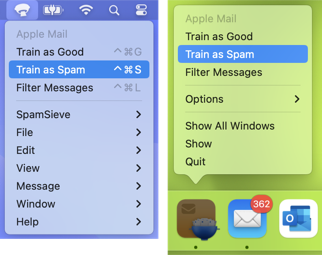 When a supported mail client is the frontmost app, the first item of the SpamSieve icon menu, instead of being a static label, now opens the setup instructions for that mail client.
When a supported mail client is the frontmost app, the first item of the SpamSieve icon menu, instead of being a static label, now opens the setup instructions for that mail client.- The training commands in the Message menu in the SpamSieve icon menu now work when SpamSieve is not the frontmost app. The original thinking was to disable these, because people would use the hotkeys or the more convenient top-level menu commands for this purpose, but it turns out that many people prefer to use the Message submenu.
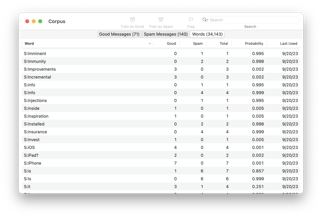 Working with large selections in the Corpus, Allowlist, Blocklist, and Log windows is much faster and uses less memory. Now SpamSieve waits to load the selected items until you actually do something with them, and then it does so in batches to that they don’t all need to be stored in memory at the same time.
Working with large selections in the Corpus, Allowlist, Blocklist, and Log windows is much faster and uses less memory. Now SpamSieve waits to load the selected items until you actually do something with them, and then it does so in batches to that they don’t all need to be stored in memory at the same time.
- Apple Mail
-
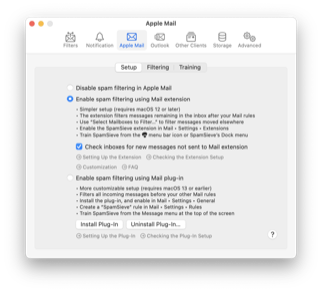 The Filter Messages hotkey (Command-Control-L) was originally intended for use with the Mail extension, but it is now also available when using the Mail plug-in setup.
The Filter Messages hotkey (Command-Control-L) was originally intended for use with the Mail extension, but it is now also available when using the Mail plug-in setup.- Fixed a bug where, if you went on vacation and didn’t launch Mail for a week, when you got back to lots of new messages SpamSieve might not filter some of them because it would see them as old.
 Worked around a Mail bug where a message might disappear when trained as good instead of moving to the inbox. (If messages ever disappear, you can recover them from the Log window.)
Worked around a Mail bug where a message might disappear when trained as good instead of moving to the inbox. (If messages ever disappear, you can recover them from the Log window.)- When training a message as good and moving it to the inbox, if multiple mail accounts have the same e-mail address that matches the message, SpamSieve now prefers the inbox of the account that the message is already in.
 SpamSieve now reports an error if multiple Mail accounts have the same name, as that can prevent filtering from working.
SpamSieve now reports an error if multiple Mail accounts have the same name, as that can prevent filtering from working.- If SpamSieve can’t find an account’s Junk mailbox when training a message as spam, it now reports an error that shows the name of the problematic account.
- General
-
 You can now close the Settings window by pressing the Esc key.
You can now close the Settings window by pressing the Esc key.- When you click an esoteric preferences link to enable or disable debug logging, the change now takes effect immediately, without having to restart SpamSieve.
- Worked around several macOS bugs that could cause crashes when trying to access the Contacts database.
- Diagnostic report files are much smaller, as they no longer include excerpts from the verbose system console log, only from SpamSieve’s own log files.
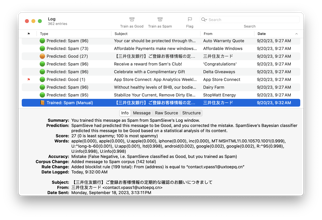 Fixed a rare crash that could occur when updating the log after training a message.
Fixed a rare crash that could occur when updating the log after training a message.- Fixed a rare crash that could occur when reporting an error about a database that couldn’t be saved.
- Fixed a rare crash that could occur because the Bayesian classifier’s internal state was invalid.
- Documentation
-
- SpamSieve 3.1 introduced a workaround of opening help pages in the user’s Web browser because the system help viewer doesn’t work properly on macOS 15.
- Fixed a bug where help pages could open in a text editor instead of in your browser if you’d changed the default opener for
.htmlfiles. - You can now hold down the Option key when clicking a help link to switch between using a Web browser and using the help viewer, e.g. if you prefer the non-default behavior for your version of macOS or to test whether the help viewer is working properly.
- Fixed a bug where help pages could open in a text editor instead of in your browser if you’d changed the default opener for
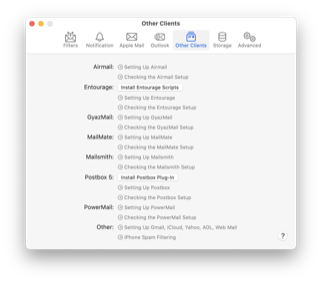 Fixed the PowerMail help links in the Settings ‣ Other Clients window.
Fixed the PowerMail help links in the Settings ‣ Other Clients window.- Improved the following sections of the manual:
- Correct All Mistakes
- Filter spam messages in other mailboxes
- Log
- Prune full message data in log
- Setting Up Airmail
- Turning Off the Yahoo Mail Spam Filter
- Why do good messages keep going to the Junk or Spam mailbox?
- Why do good messages move to the wrong inbox when trained in Apple Mail?
- Why is SpamSieve not catching my spam?
- SpamSieve 3.1 introduced a workaround of opening help pages in the user’s Web browser because the system help viewer doesn’t work properly on macOS 15.
SpamSieve 3.1.1 works with macOS 10.13 through macOS 15 and requires an e-mail client. Older SpamSieve versions are available for older versions of macOS. In-depth information about SpamSieve is available in the manual.
If you enjoy using SpamSieve, please take a moment to review it on MacUpdate or to mention it on Twitter, Mastodon, Facebook, or your own site. We’d really appreciate it.