SpamSieve 2.9.40
October 19th, 2020 (SpamSieve)Version 2.9.40 of SpamSieve is now available.
Save time by adding powerful spam filtering to the e-mail client on your Mac. SpamSieve gives you back your inbox, using Bayesian spam filtering to provide amazing accuracy that’s constantly improving. SpamSieve learns and adapts to your mail, so it’s able to block nearly all the junk—without putting good messages in the spam mailbox. It’s quick and easy to control SpamSieve from within Apple Mail, Airmail, Entourage, MailMate, Mailsmith, Outlook, Postbox 5, PowerMail, and more.
SpamSieve running on your Mac can keep the spam off your iPhone/iPad, and you can even train SpamSieve from your iOS device.
SpamSieve protects your privacy. It does not need access to your mail account login and does not transmit your mail data anywhere. All the processing is done on your Mac.
This is a free update that includes the following changes:
 Added support for Apple Mail on the forthcoming macOS 11.0 Big Sur. We recommend updating SpamSieve before updating to Big Sur. In any case, if you don’t see the SpamSieve commands in Apple Mail’s Message menu, be sure to choose Install Apple Mail Plug-In from the SpamSieve menu and enable the plug-in.
Added support for Apple Mail on the forthcoming macOS 11.0 Big Sur. We recommend updating SpamSieve before updating to Big Sur. In any case, if you don’t see the SpamSieve commands in Apple Mail’s Message menu, be sure to choose Install Apple Mail Plug-In from the SpamSieve menu and enable the plug-in.- Made various changes to improve SpamSieve’s filtering accuracy.
- SpamSieve now works with Apple Mail when running on an Apple Silicon Mac.
- On macOS 11, you can now hold down the Option key when installing SpamSieve’s Apple Mail plug-in to clear out any active plug-in files that may be preventing Mail from loading the plug-in. (Other third-party Mail plug-ins will be disabled but not deleted; they can be re-enabled using the Manage Plug-in… button in Mail’s preferences.) This is much easier than the former method on macOS 10.14 and 10.15 that required temporarily disabling SIP.
- Restored Web bug protection in Apple Mail on macOS 11 since it seems to fix the issue in macOS 10.15 that necessitated disabling it.
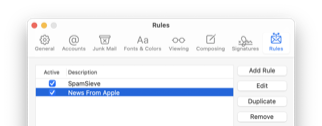 The Apple Mail plug-in now has a stapled notarization ticket so that it can be loaded even if the Mac can’t contact Apple’s notarization servers.
The Apple Mail plug-in now has a stapled notarization ticket so that it can be loaded even if the Mac can’t contact Apple’s notarization servers.- The Apple Mail plug-in installer is better at working around macOS quarantine bugs.
- It is now possible to save a diagnostic report when SpamSieve’s Dock icon is hidden (and thus the Help menu is inaccessible) by clicking a special link.
- Improved the following sections of the manual:
- Checking the Airmail Setup
- Enabling and Updating the Apple Mail Plug-In
- If Apple Mail Is Running Slowly
- If the Apple Mail Plug-In Doesn’t Appear in the List or Doesn’t Stay Enabled
- Outlook IMAP/Exchange Account Rules
- Setting Up Apple Mail
- Setting Up Gmail, iCloud, Yahoo, AOL, or Other Web Mail
- Using a Spam Mailbox on the Server
- Why does a message disappear or go back to the spam mailbox after I train it as good?
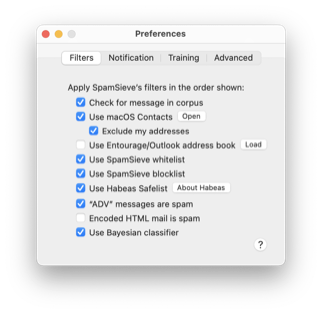 The Setting Up Outlook section of the manual now explains that you should turn off the New Outlook switch because it does not support AppleScript.
The Setting Up Outlook section of the manual now explains that you should turn off the New Outlook switch because it does not support AppleScript.- SpamSieve now requires macOS 10.9 or later.
- Improved the diagnostic report.
- If a duplicate Apple Mail plug-in is installed, SpamSieve now reveals it to you in Finder.
- The Apple Mail installer is better at reporting when the loaded version of the plug-in is different from the installed version, to help track down data vaults problems.
- Added a workaround for a macOS privacy performance bug.
- Fixed a regression where SpamSieve would unnecessarily update its Mail plug-in at each launch.
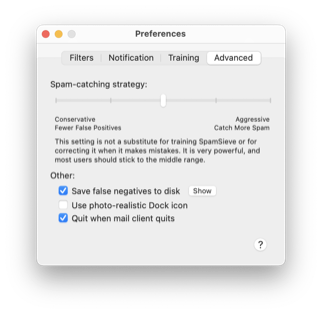 If an icon file is damaged, the error message now suggests installing a fresh copy of SpamSieve.
If an icon file is damaged, the error message now suggests installing a fresh copy of SpamSieve.- Fixed a bug where the text of an Apple Mail installer alert wasn’t accurate if you had relocated your Mac’s home folder.
- Fixed a bug where the tags field was inappropriately shown.
SpamSieve 2.9.40 works with macOS 10.9 through 11.0 and requires an e-mail client. Older SpamSieve versions are available for older versions of macOS. In-depth information about SpamSieve is available in the manual.
If you enjoy using SpamSieve, please take a moment to review it on Product Hunt or MacUpdate or to mention it on Twitter, Facebook, or your own site. We’d really appreciate it.