7.13.1 If Apple Mail Is Running Slowly
If Apple Mail itself or SpamSieve operations related to Apple Mail are slow, please start out by checking these items, which apply to most situations:
Go to Mail ‣ Settings ‣ Accounts ‣ Account Information and set Download Attachments to All for each account.
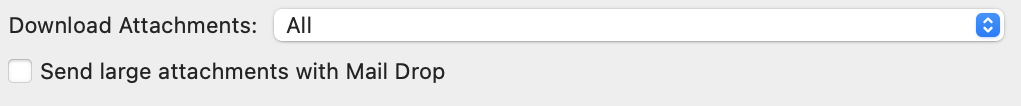
(If there is a particular old message that you want to train, but which has not been fully downloaded, it may help to open it in its own window and/or to use File ‣ Save As… to save it in Raw Message Source format. That can trigger Mail to finish the download. Another option is to copy the message to a different mailbox and then train the copy.)
In Mail’s Settings window, click on the Accounts tab, then your account, then the Server Settings tab, and uncheck Automatically manage connection settings. (This option is not available for all account types. In previous versions of Mail, this option was called Automatically detect and maintain account settings and was in the Advanced tab.)
Make sure that you have granted SpamSieve Full Disk Access in System Settings ‣ Privacy & Security, as this massively speeds up the Check inboxes for new messages not sent to Mail extension, Filter spam messages in other mailboxes, and Add green flag to unread good messages features.
It sometimes helps to restart your Mac in safe mode, as this can clear out cache files that may be damaged and temporarily disable other software that may be conflicting.
If necessary, for troubleshooting purposes, you can temporarily turn off SpamSieve by selecting Disable spam filtering in Apple Mail in Settings ‣ Apple Mail ‣ Setup.
For more specific slowness issues, please see the Slow Apple Mail Filtering and Slow Apple Mail Training sections. If you need additional assistance, please see the Reporting Apple Mail Slowness section.