SpamSieve 2.9.44
July 5th, 2021 (SpamSieve)Version 2.9.44 of SpamSieve is now available.
Save time by adding powerful spam filtering to the e-mail client on your Mac. SpamSieve gives you back your inbox, using Bayesian spam filtering to provide amazing accuracy that’s constantly improving. SpamSieve learns and adapts to your mail, so it’s able to block nearly all the junk—without putting good messages in the spam mailbox. It’s quick and easy to control SpamSieve from within Apple Mail, Airmail, Entourage, MailMate, Mailsmith, Outlook, Postbox 5, PowerMail, and more.
SpamSieve running on your Mac can keep the spam off your iPhone/iPad, and you can even train SpamSieve from your iOS device.
SpamSieve protects your privacy. It does not need access to your mail account login and does not transmit your mail data anywhere. All the processing is done on your Mac.
This is a free update that includes the following changes:
 Added support for Apple Mail on the forthcoming macOS 11.5 and macOS 12.0. We recommend updating SpamSieve before updating to these versions of macOS. SpamSieve 2.9.44 should automatically update the installed version of its Apple Mail plug-in, however if you don’t see the SpamSieve commands in Apple Mail’s Message menu, be sure to choose Install Apple Mail Plug-In from the SpamSieve menu and to enable the plug-in.
Added support for Apple Mail on the forthcoming macOS 11.5 and macOS 12.0. We recommend updating SpamSieve before updating to these versions of macOS. SpamSieve 2.9.44 should automatically update the installed version of its Apple Mail plug-in, however if you don’t see the SpamSieve commands in Apple Mail’s Message menu, be sure to choose Install Apple Mail Plug-In from the SpamSieve menu and to enable the plug-in.- Made various changes to improve SpamSieve’s filtering accuracy.
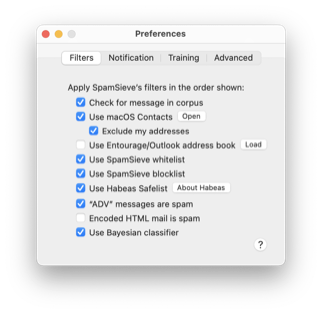 In most cases, updating SpamSieve’s Mail plug-in on macOS 11 no longer requires the plug-in to be re-enabled. It will just keep working after the update.
In most cases, updating SpamSieve’s Mail plug-in on macOS 11 no longer requires the plug-in to be re-enabled. It will just keep working after the update.- Improved the following sections of the manual:
- On macOS 12, SpamSieve changes the keyboard shortcut for Mail’s Show/Hide Sidebar menu command to Command-Option-S. This avoids a conflict with the SpamSieve - Train as Spam command and makes Mail consistent with other apps such as Finder.
- Updated the Outlook Filter Mailboxes helper app to to work around a macOS bug that could cause messages to be left in the InboxSpamSieve folder on Apple Silicon Macs. If you are seeing this problem, you should quit Outlook Filter Mailboxes and replace it with a freshly downloaded copy.
- Optimized the text coloring in Mail’s message list on macOS 11.
- Improved the Apple Mail diagnostic report.
SpamSieve 2.9.44 works with macOS 10.9 through 12.0 and requires an e-mail client. Older SpamSieve versions are available for older versions of macOS. In-depth information about SpamSieve is available in the manual.
If you enjoy using SpamSieve, please take a moment to review it on Product Hunt or MacUpdate or to mention it on Twitter, Facebook, or your own site. We’d really appreciate it.