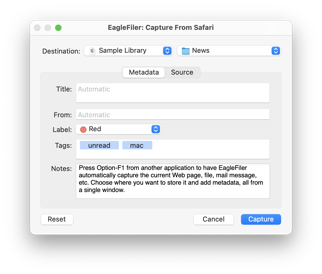EagleFiler 1.9.18
August 19th, 2025 (EagleFiler)Version 1.9.18 of EagleFiler is now available.
EagleFiler makes organizing and managing your information easy. It lets you archive and search Web pages, mail, PDF files, images, audio/video files, and more. Edit RTF, plain text, and Markdown files using a familiar three-pane interface. Organize files of all types into folders and annotate them with tags and notes, or leave everything in one folder and pin-point the information you need using the live search or a smart folder. Since EagleFiler stores its library in Finder format, you can use it in concert with the other tools in your Mac ecosystem.
EagleFiler is a digital filing cabinet, an information organizer, and a note-taking app. You can use it to archive and search large amounts of e-mail, write a journal, track the files for a project, save local copies of Web pages, store financial statements, run a paperless office, or plan a trip. Use EagleFiler as a bookmark manager, a recipe database, a snippet collector, a document manager, or an issue tracker. Organize scientific research papers or legal records, assemble a scrapbook, or keep a notebook for a college course. It’s the most flexible tool on your Mac.
This is a free update that includes the following enhancements:
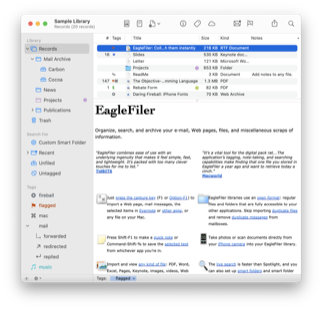 EagleFiler is now compatible with macOS Tahoe 26. It’s best to update to EagleFiler 1.9.18 before installing Tahoe. Otherwise, EagleFiler may hang at launch when opening a library. (If this hang is preventing you from accessing the Software Update window to update EagleFiler, you can hold down the Shift key during launch to prevent EagleFiler from re-opening any libraries.)
EagleFiler is now compatible with macOS Tahoe 26. It’s best to update to EagleFiler 1.9.18 before installing Tahoe. Otherwise, EagleFiler may hang at launch when opening a library. (If this hang is preventing you from accessing the Software Update window to update EagleFiler, you can hold down the Shift key during launch to prevent EagleFiler from re-opening any libraries.)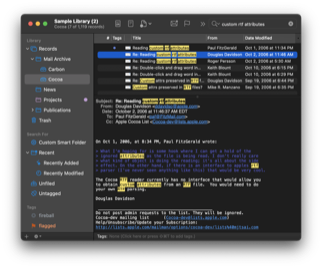 When running on macOS 26, EagleFiler now breaks the application icon out of “squircle jail” in the Dock, the about window, and elsewhere in the app.
When running on macOS 26, EagleFiler now breaks the application icon out of “squircle jail” in the Dock, the about window, and elsewhere in the app.- Text fields now disallow macOS 26’s Security Code AutoFill since it’s not relevant.
- The Merge Message Files command no longer marks the new mailbox record as unread if all the messages were already read.
- If you assign a folder the ef_noindex tag, none of its files or subfolders will be indexed, either. (Previously, only individual files could excluded from indexing.)
 Adjusted the behavior of the Drop Pad so that it can still migrate to the proper space but hopefully doesn’t show up on the wrong display of a multi-display setup.
Adjusted the behavior of the Drop Pad so that it can still migrate to the proper space but hopefully doesn’t show up on the wrong display of a multi-display setup.- Added the Importing Mail From MailMaven section of the manual.
- Updated Firefox bookmarklet instructions to work around an issue where Firefox would clear the page when sending the URL to EagleFiler.
- Updated the following sections of the manual:
- Added the OCR With OCRmyPDF script.
- Added the Prefix Creation Date to Filename script.
EagleFiler 1.9.18 works with macOS 10.13 through macOS Tahoe 26. Older EagleFiler versions are available for older versions of macOS. In-depth information about EagleFiler is available in the manual.
If you enjoy using EagleFiler, please take a moment to review it on the Mac App Store or MacUpdate or to mention it on Twitter, Mastodon, Instagram, Facebook, or your own site. We’d really appreciate it.
Update (2025-08-19): EagleFiler 1.9.18 has been submitted to the Mac App Store and is awaiting approval from Apple.
Update (2025-08-19): EagleFiler 1.9.18 is now available from the Mac App Store.