EagleFiler 1.9.17
June 4th, 2025 (EagleFiler)Version 1.9.17 of EagleFiler is now available.
EagleFiler makes organizing and managing your information easy. It lets you archive and search Web pages, mail, PDF files, images, audio/video files, and more. Edit RTF, plain text, and Markdown files using a familiar three-pane interface. Organize files of all types into folders and annotate them with tags and notes, or leave everything in one folder and pin-point the information you need using the live search or a smart folder. Since EagleFiler stores its library in Finder format, you can use it in concert with the other tools in your Mac ecosystem.
EagleFiler is a digital filing cabinet, an information organizer, and a note-taking app. You can use it to archive and search large amounts of e-mail, write a journal, track the files for a project, save local copies of Web pages, store financial statements, run a paperless office, or plan a trip. Use EagleFiler as a bookmark manager, a recipe database, a snippet collector, a document manager, or an issue tracker. Organize scientific research papers or legal records, assemble a scrapbook, or keep a notebook for a college course. It’s the most flexible tool on your Mac.
This is a free update that includes the following enhancements:
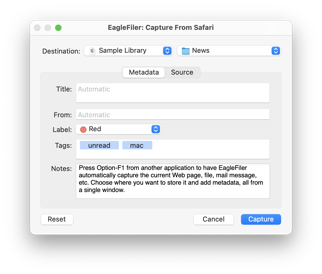 Pressing the capture key in the Orion Web browser now supports the same features as other browsers: importing from X/Twitter and capturing the selected text as notes.
Pressing the capture key in the Orion Web browser now supports the same features as other browsers: importing from X/Twitter and capturing the selected text as notes.- The current library (for capture key purposes) now updates when you minimize a window to the Dock.
- The Fonts panel now shows more sizes of the system font.
- When you open the Fonts panel, EagleFiler now ensures that it’s moved to the active space so that it doesn’t look like nothing happened.
- The Unread and Flagged columns in the records list work better with larger font sizes.
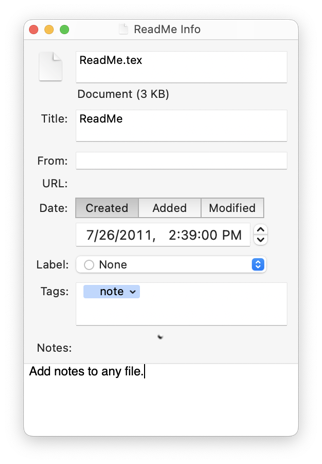 If you are trying to create a new tag whose name matches the start of another tag’s name but has different case, the auto-completion now keeps the case as you entered it.
If you are trying to create a new tag whose name matches the start of another tag’s name but has different case, the auto-completion now keeps the case as you entered it.- Updated the following sections of the manual:
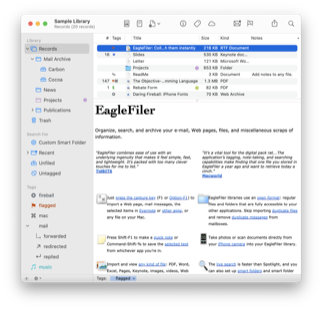 Capturing from Safari no longer fails with an error if JavaScript is turned off.
Capturing from Safari no longer fails with an error if JavaScript is turned off.- Worked around a macOS bug that could cause a crash when displaying the source URL for an e-mail message.
- EagleFiler no longer reports spurious errors when viewing a symlink stored in iCloud.
- Fixed a bug where phrase searches containing
^might not find anything. 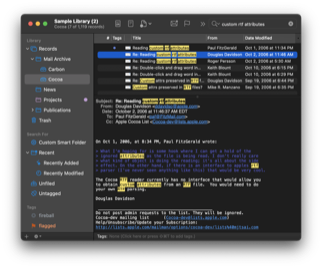 Fixed a bug where closing or minimizing a library window could unminimize another library.
Fixed a bug where closing or minimizing a library window could unminimize another library.- Tried to work around a macOS bug that could cause it to incorrectly report the EagleFiler application file as damaged.
- Made some changes to prevent EagleFiler from triggering local network privacy prompts.
- When you click an esoteric preferences link to enable or disable debug logging, the change now takes effect immediately, without having to restart EagleFiler.
- Diagnostic report files are much smaller, as they no longer include excerpts from the verbose system console log, only from EagleFiler’s own log files.
EagleFiler 1.9.17 works with macOS 10.13 through macOS 15. Older EagleFiler versions are available for older versions of macOS. In-depth information about EagleFiler is available in the manual.
If you enjoy using EagleFiler, please take a moment to review it on the Mac App Store or MacUpdate or to mention it on Twitter, Mastodon, Instagram, Facebook, or your own site. We’d really appreciate it.
Update (2025-06-04): EagleFiler 1.9.17 has been submitted to the Mac App Store and is awaiting approval from Apple.
Update (2025-06-04): EagleFiler 1.9.17 is now available from the Mac App Store.