SpamSieve 3.0.1
October 19th, 2023 (SpamSieve)Version 3.0.1 of SpamSieve is now available.
Save time by adding powerful spam filtering to the e-mail client on your Mac. SpamSieve gives you back your inbox, using Bayesian spam filtering to provide amazing accuracy that’s constantly improving. SpamSieve learns and adapts to your mail, so it’s able to block nearly all the junk—without putting good messages in the Junk mailbox. It’s quick and easy to control SpamSieve from within Apple Mail, Outlook, Airmail, MailMate, GyazMail, Mailsmith, and more.
SpamSieve running on your Mac can keep the spam off your iPhone/iPad, and you can even train SpamSieve from your iOS device. SpamSieve protects your privacy. It does not need access to your mail account login and does not transmit your mail data anywhere. All the processing is done on your Mac.
SpamSieve 3.0.1 is a free update for those who have already purchased the SpamSieve 3.0 upgrade. If you’re using SpamSieve 2 and haven’t upgraded yet, the easiest way is to first let SpamSieve install the new version. At launch, it will show the Purchase window, and you can click the Check Upgrade Options button to get the upgrade discount without having to enter your old serial number.
- Highlights
-
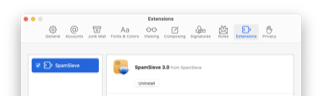 SpamSieve 3.0 brought a new way of integrating with Apple Mail—using a Mail extension—that’s compatible with macOS 14 Sonoma. Most customers have had success with this simpler system, where there’s no plug-in to install or rule to set up. Unfortunately, some customers encountered a macOS bug where Apple Mail stops sending new messages to SpamSieve’s Mail extension. This would cause spam messages to be left in the inbox, not because SpamSieve thought they were good, but because it hadn’t actually seen them.
SpamSieve 3.0 brought a new way of integrating with Apple Mail—using a Mail extension—that’s compatible with macOS 14 Sonoma. Most customers have had success with this simpler system, where there’s no plug-in to install or rule to set up. Unfortunately, some customers encountered a macOS bug where Apple Mail stops sending new messages to SpamSieve’s Mail extension. This would cause spam messages to be left in the inbox, not because SpamSieve thought they were good, but because it hadn’t actually seen them. We were aware of this problem affecting a small percentage of customers, and SpamSieve 3.0 included a built-in workaround: you could enable the Filter spam messages in other mailboxes feature and select your inboxes, and then SpamSieve would periodically check them for any new messages that Mail hadn’t sent to the extension. This worked, but there were a few downsides. You had to know—or see in the Log window or FAQ—that you needed to configure this. Also, there could be a slight delay before SpamSieve would detect the new messages; you could optionally enable a green flag to indicate to you when a message in the inbox had, in fact, been processed.
We were aware of this problem affecting a small percentage of customers, and SpamSieve 3.0 included a built-in workaround: you could enable the Filter spam messages in other mailboxes feature and select your inboxes, and then SpamSieve would periodically check them for any new messages that Mail hadn’t sent to the extension. This worked, but there were a few downsides. You had to know—or see in the Log window or FAQ—that you needed to configure this. Also, there could be a slight delay before SpamSieve would detect the new messages; you could optionally enable a green flag to indicate to you when a message in the inbox had, in fact, been processed.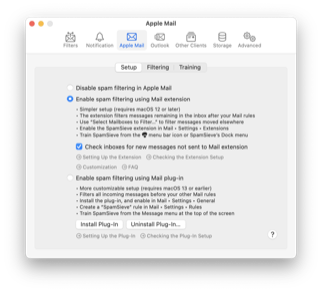 The main focus of SpamSieve 3.0.1 is improving this workaround so that everyone can get their mail filtered, even when Apple Mail is misbehaving. SpamSieve 3.0.1 adds a Check inboxes for new messages not sent to Mail extension feature that will automatically filter all of your inboxes, without your having to configure anything. Currently, this feature only kicks in if your inbox has fewer than 5,000 messages. We found that trying to read a larger inbox could cause Mail to freeze. If there are too many messages in the inbox, SpamSieve will skip it and tell you this in the Settings ‣ Apple Mail ‣ Setup window and in the Log window. Filtering will automatically resume if you move some messages to the Archive mailbox (or to another mailbox that you create, such as Inbox2) to get below the limit.
The main focus of SpamSieve 3.0.1 is improving this workaround so that everyone can get their mail filtered, even when Apple Mail is misbehaving. SpamSieve 3.0.1 adds a Check inboxes for new messages not sent to Mail extension feature that will automatically filter all of your inboxes, without your having to configure anything. Currently, this feature only kicks in if your inbox has fewer than 5,000 messages. We found that trying to read a larger inbox could cause Mail to freeze. If there are too many messages in the inbox, SpamSieve will skip it and tell you this in the Settings ‣ Apple Mail ‣ Setup window and in the Log window. Filtering will automatically resume if you move some messages to the Archive mailbox (or to another mailbox that you create, such as Inbox2) to get below the limit.We understand that needing to move messages is not ideal, but most customers are below the limit and we wanted to get the fix to them as soon as possible. If you have a fast Mac, it may be able to handle a higher limit, and you can adjust this in the esoteric preferences. For SpamSieve 3.0.2, we’re working on another way of accessing the messages, which will work for larger inboxes and with a much shorter delay.
To be clear, all of this only applies for customers impacted by the macOS bug that prevents new messages from being sent to SpamSieve’s Mail extension. For most people, Mail does send messages to the extension for filtering. If your inbox has a large number of messages but is being filtered properly by the extension, you can ignore any error messages that SpamSieve reports about there being too many messages. The error just means that SpamSieve couldn’t double-check that all the new messages were processed.
- Apple Mail
-
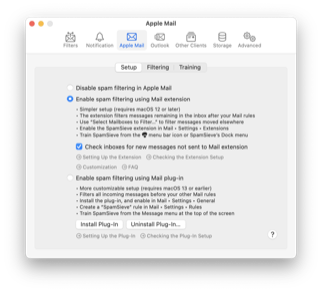 Added the Check inboxes for new messages not sent to Mail extension feature:
Added the Check inboxes for new messages not sent to Mail extension feature:
- In the event that a macOS bug prevents Apple Mail from sending new messages to SpamSieve’s Mail extension for filtering, this will automatically find and filter new messages in the inbox.
- This is enabled by default and will check the inboxes periodically using the same schedule that you’ve set for Filter spam messages in other mailboxes.
 Inboxes with more than 5,000 total messages (shown as orange in the Select Mailboxes to Filter… sheet) will be skipped, to avoid slowing down or freezing Apple Mail.
Inboxes with more than 5,000 total messages (shown as orange in the Select Mailboxes to Filter… sheet) will be skipped, to avoid slowing down or freezing Apple Mail.- We recommend reducing the size of the inbox by archiving older messages or moving them to another mailbox. This will ensure that your inbox is eligible for automatic filtering and also make inbox checks faster.
- If you really want SpamSieve to try filtering a large inbox (shown in orange), you can manually select it in the Select Mailboxes to Filter… sheet or adjust the esoteric preferences.
- Otherwise, you can remove any inboxes that you had added to the Select Mailboxes to Filter… sheet (to avoid duplicate checks).
- To avoid disturbing old, unread messages that you may be purposely leaving in the inbox, Check inboxes for new messages not sent to Mail extension only processes messages received after the first time you launch SpamSieve 3.0.1. If you need to filter older messages in the inbox, you can select them and use the Filter Messages menu command.
- Improved the new filtering system:
 The Mail extension no longer overwrites the background color of good messages, so you can once again have Mail rules that set background colors for other reasons.
The Mail extension no longer overwrites the background color of good messages, so you can once again have Mail rules that set background colors for other reasons.- Worked around an Apple Mail bug that could prevent trained or filtered messages from moving to the trash.
- Restored the prior behavior of leaving spam messages totally uncolored (rather than gray) when Color the background according to how spammy it is is unchecked.
- If there’s an error moving a message to the Junk mailbox, SpamSieve now tries various fallback methods of moving it.
- If the Mail extension encounters an error communicating with SpamSieve, it now flags the message orange instead of gray, since gray is now used for another purpose (see above).
- If Apple Mail erroneously provides empty data for a message, SpamSieve will now always classify it as good, just to be safe, and it will also log some information about the location of the problematic message and then try again later.
- Added an esoteric preference (click to enable/disable), which makes the Mail extension flag spam messages gray. Message background colors don’t sync between devices, but flags do, so this makes it possible to see on another device which messages in the Junk mailbox were put there by SpamSieve (rather than by a server filter). Also, the flag can be useful for separating spam messages from good ones in Apple Mail if Mail is for some reason unable to move the spam messages to the Junk mailbox.
- Worked around an AppleScript error checking whether an account was enabled.
- Fixed a bug where the details for some AppleScript error messages were lost.
- Improved the Filter spam messages in other mailboxes feature:
 This is now enabled by default, to avoid the problem of selecting mailboxes to filter but forgetting to enable the feature.
This is now enabled by default, to avoid the problem of selecting mailboxes to filter but forgetting to enable the feature.- Previous versions of SpamSieve would warn you not to select a mailbox that was orange in the Select Mailboxes to Filter… sheet (having 5,000 or more messages) or red (10,000 or more messages). If you disregarded its advice, SpamSieve would respect your choice, but sometimes this could lead to Mail freezing and confusion as to what caused this. Now, SpamSieve will strictly enforce the red limit and skip filtering such mailboxes to avoid slowing down Apple Mail or causing it to freeze. If you think your Mac is super speedy and can handle more messages, you can raise the limit using the esoteric preferences.
 If reading a particular mailbox causes a timeout error, SpamSieve now reports this in the log and recommends archiving some of the old messages to another mailbox that’s not selected for filtering.
If reading a particular mailbox causes a timeout error, SpamSieve now reports this in the log and recommends archiving some of the old messages to another mailbox that’s not selected for filtering.- SpamSieve will no longer try to filter mailboxes in accounts that are marked as disabled.
- If a mailbox can’t be found because there are multiple mail accounts with the same name, SpamSieve will now try to figure out which account you meant and, failing that, show an error message saying that you should rename one of the accounts.
- Fixed a bug where the wrong mailbox could be filtered if a top-level mailbox had the same name as a nested one.
- Worked around an Apple Mail bug that could prevent moving POP messages to the Junk or Trash mailbox.
- SpamSieve is better at handling errors from Mail when setting a message’s flag or read status.
- Made some optimizations to speed up filtering.
- Improved the Select Mailboxes to Filter… sheet:
 SpamSieve is better at handling and reporting errors that Mail reports when reading the mailbox list.
SpamSieve is better at handling and reporting errors that Mail reports when reading the mailbox list.- The special mailboxes are now sorted to the top, like in Apple Mail.
- Improved the recognition of special Junk and Archive mailboxes.
- The special Archive mailbox is no longer selectable as filterable, since it doesn’t receive new messages.
- Mailboxes that are not eligible for filtering are never shown in red or orange, even if they contain a large number of messages.
- Improved the Add green flag to unread good messages feature:
 Including in the inbox no longer tries to remove green flags from inboxes in accounts that are disabled.
Including in the inbox no longer tries to remove green flags from inboxes in accounts that are disabled.- In order to prevent Including in the inbox from causing slowness in Mail, SpamSieve will skip unflagging for large inboxes that show up as orange in the Select Mailboxes to Filter… sheet. It will also log an error if it looks like unflagging failed because there were too many messages in the mailbox.
- Fixed a bug that could cause spurious errors to be logged when unflagging messages.
- Improved the responsiveness of Mail during filtering and unflagging.
- Improved the Mail plug-in:
 Updated some error messages to account for SpamSieve’s new Settings window.
Updated some error messages to account for SpamSieve’s new Settings window.- Fixed an error moving a trained spam message to the Trash mailbox.
- In rare cases, SpamSieve asking Mail to deactivate its rules on macOS 14 can cause a crash, so you can now click here to tell SpamSieve not to do that. In that case, you should be sure to deactivate or delete the rules yourself.
- General
-
- Fixed a bug where the training hotkeys sometimes didn’t work in Apple Mail or Outlook.
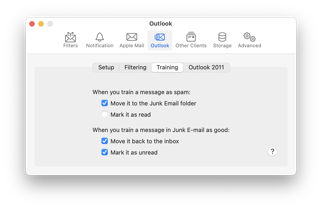 When you train a message as good in Apple Mail or Outlook, SpamSieve no longer marks it as unread if it’s not in a Junk mailbox. Also, clarified the labels in the Settings window to say that the message is only moved if it’s in the Junk mailbox. In other words, you can train messages in other mailboxes (e.g. as part of the initial training) without messing up how they are filed.
When you train a message as good in Apple Mail or Outlook, SpamSieve no longer marks it as unread if it’s not in a Junk mailbox. Also, clarified the labels in the Settings window to say that the message is only moved if it’s in the Junk mailbox. In other words, you can train messages in other mailboxes (e.g. as part of the initial training) without messing up how they are filed.- Worked around a Swift bug that could cause a crash when parsing an e-mail message’s address list.
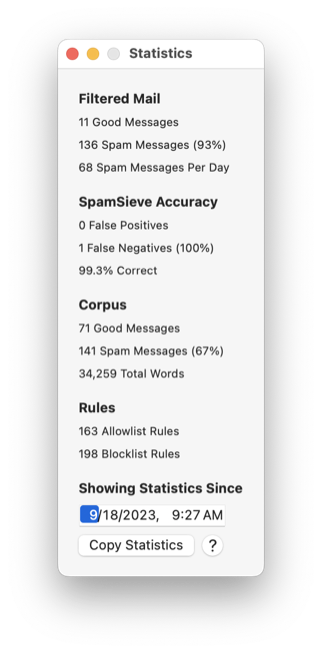 Improved the filtering accuracy through more precise message parsing.
Improved the filtering accuracy through more precise message parsing.- Added Danish and Swedish localizations.
- Updated the Dutch, French, German, and Spanish localizations.
- You can now access the the release notes from the Help menu.
- Improved SpamSieve’s launch time by preloading scripts in the background.
- Many sections of the manual have been revised or updated.
- SpamSieve will now log at launch if it thinks the menu bar icon is set to be visible but doesn’t actually fit on screen due to other menu bar icons or the Mac’s camera housing. There is now an esoteric preference (click to enable/disable) to see in the log how it determined this.
- Added an esoteric preference to suppress badging of the Dock icon, as in rare cases that can trigger a Core Image bug that causes a crash (click to disable/enable badging).
- Fixed a bug where SpamSieve wouldn’t let you enter your license information into the Purchase window.
- Importing From SpamSieve 2
-
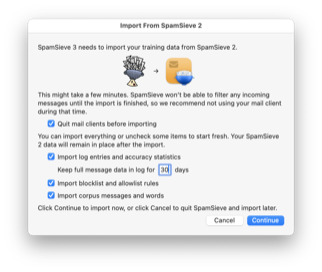 Worked around a Core Data bug that could cause an error saving the corpus when importing from SpamSieve 2.
Worked around a Core Data bug that could cause an error saving the corpus when importing from SpamSieve 2.- Fixed a bug where SpamSieve could hang when importing certain malformed messages from SpamSieve 2.
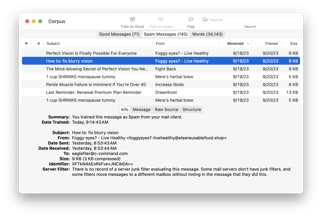 Fixed a crash that could occur when importing from SpamSieve 2 if the corpus was damaged. SpamSieve will now just skip the damaged message.
Fixed a crash that could occur when importing from SpamSieve 2 if the corpus was damaged. SpamSieve will now just skip the damaged message.- Fixed a bug where certain settings migrated from SpamSieve 2 would make it show in the Settings window that trained messages would be moved to Junk, but actually they would not be moved.
- Settings
-
 In the pop-up menu for the Move it to the Trash if the spam score is at least checkbox, the score of 50 is now labeled with all spam.
In the pop-up menu for the Move it to the Trash if the spam score is at least checkbox, the score of 50 is now labeled with all spam.- The menu item for opening the window is now called Settings, even on older versions of macOS, as having it called Preferences was confusing for people following the instructions in the manual.
- SpamSieve will show a warning if Check inboxes for new messages not sent to Mail extension is disabled or if an inbox was skipped for filtering because it contained too many messages.
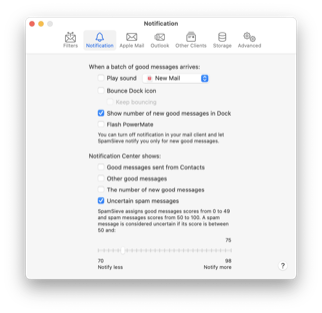 SpamSieve will now show a warning if you have Apple Mail mailboxes selected for filtering but Filter spam messages in other mailboxes is disabled.
SpamSieve will now show a warning if you have Apple Mail mailboxes selected for filtering but Filter spam messages in other mailboxes is disabled.- SpamSieve will now show a warning if it skips filtering a mailbox because it’s too large.
- Fixed the labels for the Uncertain spam messages slider, which were backwards.
- Improved the display of Entourage and Postbox installation errors.
- Blocklist and Allowlist
-
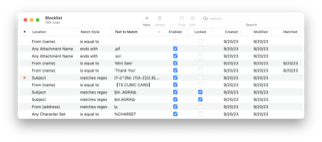 Fixed a bug where changing whether a rule was enabled or locked from a rule list window didn’t work if the search field had focus.
Fixed a bug where changing whether a rule was enabled or locked from a rule list window didn’t work if the search field had focus.- Fixed a bug where the text to match in the rule editor sheet was unreadable in Dark Mode.
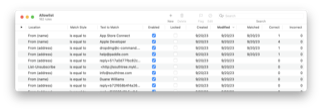 Worked around a Swift Regex bug that could cause a hang when matching a message against the blocklist or allowlist.
Worked around a Swift Regex bug that could cause a hang when matching a message against the blocklist or allowlist.- Fixed a crash that could occur when using the Import Addresses… command on macOS 10.15 or earlier.
- Log
-
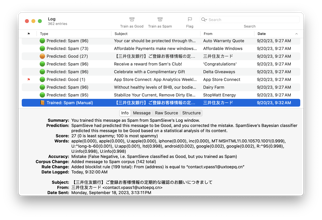 SpamSieve is better at reporting whether a server filter thought that a message was spam.
SpamSieve is better at reporting whether a server filter thought that a message was spam.- When you copy a log entry to the clipboard, it now includes the sender’s name.
- If the same error occurs multiple times when communicating with Apple Mail or Outlook, SpamSieve now only logs it once per hour.
- Fixed a bug where viewing a partially deleted log entry could cause a crash.
- Fixed a bug where some emoji were not available on macOS 10.14.
SpamSieve 3.0.1 works with macOS 10.13 through macOS 14 and requires an e-mail client. Older SpamSieve versions are available for older versions of macOS. In-depth information about SpamSieve is available in the manual.
If you enjoy using SpamSieve, please take a moment to review it on Product Hunt or MacUpdate or to mention it on Twitter, Mastodon, Facebook, or your own site. We’d really appreciate it.