6.3.2.3 Color the background according to how spammy it is
SpamSieve sets the background colors of spam messages to reflect how spammy it thinks they are. The order, from most to least spammy, is: Blue, Gray, Purple, Red, Orange, Yellow. Good messages are left uncolored (with a white background).
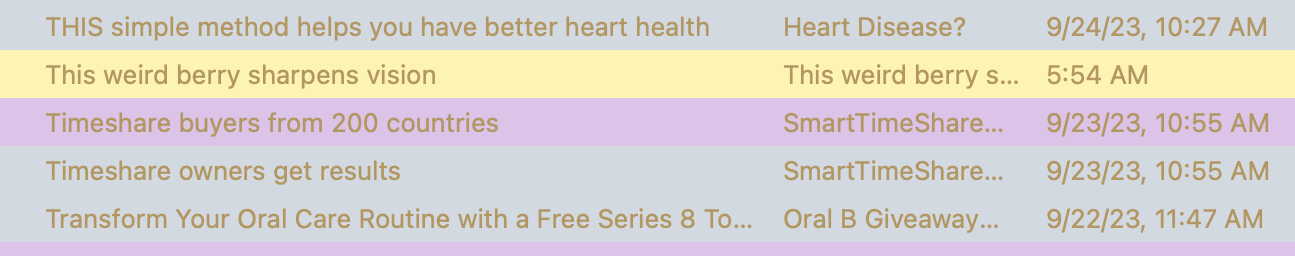
Thus, if you are skimming the Junk mailbox for false positives, pay the most attention to the yellow and orange messages. The Color the background according to how spammy it is setting lets you enable or disable colors for spam messages. With it disabled, all spam messages will have a white background color and brown text. To filter messages differently depending on their color, see the Move it to the Trash if the spam score is at least and Color Rules in Apple Mail sections.