SpamSieve 2.9.45
September 8th, 2021 (SpamSieve)Version 2.9.45 of SpamSieve is now available.
Save time by adding powerful spam filtering to the e-mail client on your Mac. SpamSieve gives you back your inbox, using Bayesian spam filtering to provide amazing accuracy that’s constantly improving. SpamSieve learns and adapts to your mail, so it’s able to block nearly all the junk—without putting good messages in the spam mailbox. It’s quick and easy to control SpamSieve from within Apple Mail, Airmail, Entourage, MailMate, Mailsmith, Outlook, Postbox 5, PowerMail, and more.
SpamSieve running on your Mac can keep the spam off your iPhone/iPad, and you can even train SpamSieve from your iOS device.
SpamSieve protects your privacy. It does not need access to your mail account login and does not transmit your mail data anywhere. All the processing is done on your Mac.
This is a free update that includes the following changes:
 Added support for Apple Mail on the forthcoming macOS 12.0. (An additional update was required due to late changes in Monterey Developer Beta 6.) We recommend updating SpamSieve before updating to Monterey. SpamSieve 2.9.45 should automatically update the installed version of its Apple Mail plug-in, however if you don’t see the SpamSieve commands in Apple Mail’s Message menu, be sure to choose Install Apple Mail Plug-In from the SpamSieve menu and to enable the plug-in.
Added support for Apple Mail on the forthcoming macOS 12.0. (An additional update was required due to late changes in Monterey Developer Beta 6.) We recommend updating SpamSieve before updating to Monterey. SpamSieve 2.9.45 should automatically update the installed version of its Apple Mail plug-in, however if you don’t see the SpamSieve commands in Apple Mail’s Message menu, be sure to choose Install Apple Mail Plug-In from the SpamSieve menu and to enable the plug-in.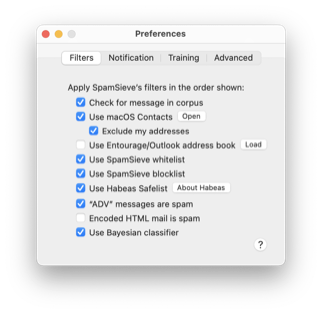 Made various changes to improve SpamSieve’s filtering accuracy.
Made various changes to improve SpamSieve’s filtering accuracy.On macOS 10.15 and later, we now recommend configuring Apple Mail and SpamSieve to move spam messages to the special All Junk mailbox rather than to the Spam mailbox. This simplifies many setup procedures and works around some Mail bugs that, in rare cases, can cause spam messages that SpamSieve has caught to appear in the inbox as well in as the Spam mailbox or to be deleted instead of moved to the Spam mailbox.
New installations of SpamSieve will use the Junk mailbox by default, and the manual has been rewritten with this new setup in mind.
If you are already using SpamSieve with a Spam mailbox and are not encountering the bugs mentioned above, you can continue with your current setup. It will keep working the same way as before, without your having to change anything.
The Switching From the Spam Mailbox to the Junk Mailbox section of the manual explains all of this in more detail and describes how you can update an existing SpamSieve setup if desired.
When you enter Deleted Messages as the spam mailbox name for training in Change Settings (Apple Mail), SpamSieve now moves the messages to the account-specific trash mailbox instead of to the local one, working around a macOS bug in that could cause the message to be deleted instead of moved.
Added the Separating Spam Caught by SpamSieve and Server Filters section of the manual.
Improved the following sections of the manual:
Added the Apple Mail - Rescue Good Messages script, which moves good messages that were incorrectly caught by a server junk filter from the Junk mailbox to the inbox. This is similar to the old Apple Mail - Server Junk Mailbox script but is easier to set up because you can just install the script file without having to edit it first.
The Apple Mail - Remote Training script now works when SpamSieve is configured to use the special Junk mailbox. In such cases, you can now download the script and use it directly. There is no need to edit it, as with previous versions.
The Apple Mail - SaneBox script now works when SpamSieve is configured to use the special Junk mailbox.
The Apple Mail - Move If Spam script now works when SpamSieve is configured to use the special Junk mailbox.
Improved the error reporting when you’ve launched an incomplete copy of SpamSieve from a Carbon Copy Cloner SafetyNet folder.
SpamSieve 2.9.45 works with macOS 10.9 through 12.0 and requires an e-mail client. Older SpamSieve versions are available for older versions of macOS. In-depth information about SpamSieve is available in the manual.
If you enjoy using SpamSieve, please take a moment to review it on Product Hunt or MacUpdate or to mention it on Twitter, Facebook, or your own site. We’d really appreciate it.