EagleFiler 1.9.2
December 21st, 2020 (EagleFiler)Version 1.9.2 of EagleFiler is now available.
EagleFiler makes organizing and managing your information easy. It lets you archive and search mail, Web pages, PDF files, word processing documents, images, and more. Use it to collect information from a variety of sources. Browse different types of files using a familiar three-pane interface. Organize them into folders and annotate them with tags and notes, or leave everything in one folder and pin-point the information you need using the live search. Since EagleFiler stores its library in Finder format, you can use it in concert with the other tools in your Mac ecosystem.
EagleFiler is a digital filing cabinet, a research assistant, snippet collector, and document organizer. You can use it to write a journal, track all the files for a project or job, manage your bookmarks, save your favorite Web articles, store financial statements and receipts, run a paperless office, plan a trip, collect your course notes, archive your e-mail correspondence, search mailing list archives, research a purchase, remember recipes to cook or books to read, store scientific papers, sort photos, gather legal case notes, or assemble a scrapbook. It’s the most flexible tool on your Mac.
This is a free update that includes the following enhancements:
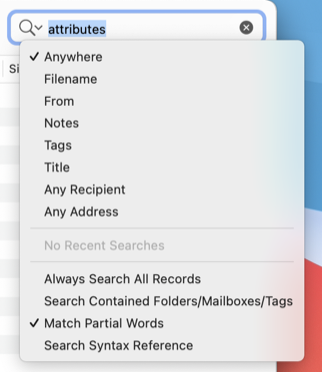 Searches of RTFD files can now find links, embedded filenames, and the contents of embedded PDF files. This takes effect for newly imported files or if you rebuild your library’s index.
Searches of RTFD files can now find links, embedded filenames, and the contents of embedded PDF files. This takes effect for newly imported files or if you rebuild your library’s index.- The built-in tags now use standard system colors, which update based on whether your Mac is in Dark Mode or Light Mode or has increased contrast enabled.
- On macOS 11, tag names and abbreviation symbols in the source list now “fade out” in background windows to match the rest of the icons and text.
- On macOS 10.12 and later, EagleFiler will automatically update the unread, flagged, and note tags to use the latest abbreviation symbols so that your old libraries are consistent with new ones.
- Various additional Unicode symbols can now be used in tag names.
- EagleFiler now uses Nitter to import tweets due to Twitter shutting down an endpoint.
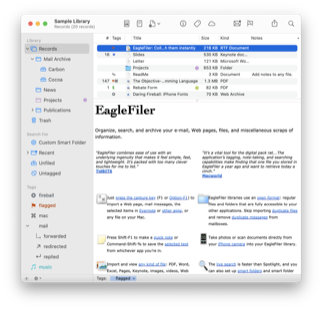 Updated the toolbar icons for increasing and decreasing the font size.
Updated the toolbar icons for increasing and decreasing the font size.- Improved indexing when EagleFiler can’t find or load the relevant Spotlight plug-in.
- It is now possible to exclude certain images from processing when importing from Evernote in order to work around a macOS crashing bug.
- Add the Evernote Bulk Export script.
- The Import Examples script now shows how to look up existing records by path.
- Added the Remove Quarantine script.
- Added RecordsListLabelPreferTitle to the esoteric preferences, which lets you show the colored label indicator in the Title column instead of in the File column.
- The indexer now runs natively on Apple Silicon Macs.
- Increased the maximum width of the source list.
- Worked around a macOS bug that could cause slowness or a crash when drawing the source list.
- Worked around a macOS bug that prevented the diagnostic report from working properly on Apple Silicon Macs.
- Fixed a bug where the source list didn’t update after renaming a tag to an invalid name.
- Fixed a regression with the window title when nothing was selected.
- Updated the Korean localization.
EagleFiler 1.9.2 works with macOS 10.12 through 11.1. Older EagleFiler versions are available for older versions of macOS. In-depth information about EagleFiler is available in the manual.
If you enjoy using EagleFiler, please take a moment to review it on the Mac App Store, Product Hunt, or MacUpdate or to mention it on Twitter, Facebook, or your own site. We’d really appreciate it.
Update (2020-12-21): EagleFiler 1.9.2 has been submitted to the Mac App Store and is awaiting approval from Apple.
Update (2020-12-21): EagleFiler 1.9.2 is now available from the Mac App Store.