ToothFairy 2.8.3
January 11th, 2023 (ToothFairy)Version 2.8.3 of ToothFairy is now available.
ToothFairy is a Mac menu bar utility that lets you connect AirPods to your Mac with a single click or keypress. It also works with other Bluetooth headphones and with input devices such as mice, keyboards, and game pad controllers. You can see at a glance which devices are connected, as well as their battery levels. ToothFairy can also make music and videos sound better by using a higher quality codec for audio output.
This is a free update that includes the following changes:
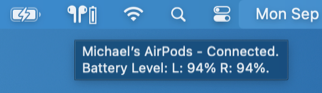 Made various improvements to the workaround for the macOS issue that could prevent the sound output from being set when connecting a device. The workaround is successful more often, avoids unnecessary disconnections when the sound output spontaneously fixes itself, and it better handles devices that have been put away or manually disconnected.
Made various improvements to the workaround for the macOS issue that could prevent the sound output from being set when connecting a device. The workaround is successful more often, avoids unnecessary disconnections when the sound output spontaneously fixes itself, and it better handles devices that have been put away or manually disconnected.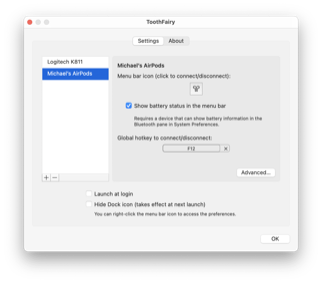 The menu bar icon now shows when ToothFairy is fixing the sound output. An arrow in a solid circle indicates that the device is currently connected but in the process of disconnecting. An arrow with no circle indicates that the device is waiting to reconnect.
The menu bar icon now shows when ToothFairy is fixing the sound output. An arrow in a solid circle indicates that the device is currently connected but in the process of disconnecting. An arrow with no circle indicates that the device is waiting to reconnect.- ToothFairy no longer reports that the sound output is not set when the device isn’t connected, anyway.
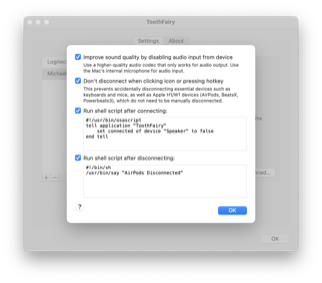 Fixed a problem where the progress spinner could stay visible forever, even after the device disconnected.
Fixed a problem where the progress spinner could stay visible forever, even after the device disconnected.- Fixed a problem where ToothFairy could show a Bluetooth connection failure error message for connections that the user did not initiate.
ToothFairy 2.8.3 works with macOS 10.13 through macOS 13 and requires a Bluetooth device. In-depth information about ToothFairy is available in the manual.
If you enjoy using ToothFairy, please take a moment to review it on the Mac App Store, Product Hunt, or MacUpdate or to mention it on Twitter, Mastodon, Facebook, or your own site. We’d really appreciate it.

