ToothFairy 2.8.2
October 12th, 2022 (ToothFairy)Version 2.8.2 of ToothFairy is now available.
ToothFairy is a Mac menu bar utility that lets you connect AirPods to your Mac with a single click or keypress. It also works with other Bluetooth headphones and with input devices such as mice, keyboards, and game pad controllers. You can see at a glance which devices are connected, as well as their battery levels. ToothFairy can also make music and videos sound better by using a higher quality codec for audio output.
This is a free update that includes the following changes:
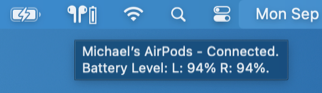 Added new device icons for AirPods 3
Added new device icons for AirPods 3 , AirPods Pro 2
, AirPods Pro 2 , Beats Fit Pro
, Beats Fit Pro , Beats Studio Buds
, Beats Studio Buds , Galaxy Buds Live
, Galaxy Buds Live , AfterShokz Aeropex
, AfterShokz Aeropex , Sony WF-1000XM4
, Sony WF-1000XM4 , and Sony WH-1000XM4
, and Sony WH-1000XM4 .
.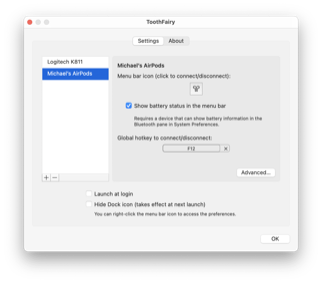 Organized the device icons in the pop-up menu into groups and added tooltips.
Organized the device icons in the pop-up menu into groups and added tooltips.- Worked around some macOS issues that could prevent a Bluetooth device from being set as the current sound output device in various circumstances, such as if it was already connected to an iPhone.
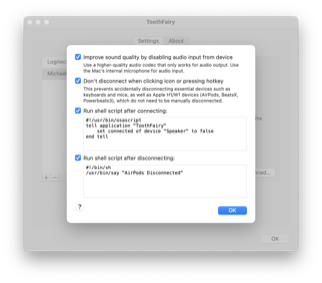 Updated the menu titles from Preferences… to Settings….
Updated the menu titles from Preferences… to Settings….- Made various code modernizations, including the way keyboard shortcuts are saved to the preferences file.
- ToothFairy now requires macOS 10.13 or later.
- There is now a RunConnectionScriptWhenSettingAudioOutput esoteric preference for the Run shell script after connecting/disconnecting option.
ToothFairy 2.8.2 works with macOS 10.13 through macOS 13 and requires a Bluetooth device. In-depth information about ToothFairy is available in the manual.
If you enjoy using ToothFairy, please take a moment to review it on the Mac App Store, Product Hunt, or MacUpdate or to mention it on Twitter, Facebook, or your own site. We’d really appreciate it.

