ToothFairy 2.5
April 17th, 2019 (ToothFairy)Version 2.5 of ToothFairy is now available. ToothFairy is a Mac menu bar utility that lets you connect AirPods to your Mac with a single click or keypress. It also works with other Bluetooth headphones and with input devices such as mice, keyboards, and game pad controllers. You can see at a glance which devices are connected, as well as their battery levels. ToothFairy can also make music and videos sound better by using a higher quality codec for audio output.
This is a free update that includes the following changes:
 Added menu bar icons for more devices: pair of AirPods
Added menu bar icons for more devices: pair of AirPods 
 , Powerbeats3, Powerbeats Pro, Beats Solo, headset, speakers (boombox, conference, cylinder, desktop, vertical), graphics tablet, game controller, Magic Mouse, 2-button mouse, Magic Trackpad 2 (top and side views), Magic Trackpad 1 (side view), iPhone, and tablet.
, Powerbeats3, Powerbeats Pro, Beats Solo, headset, speakers (boombox, conference, cylinder, desktop, vertical), graphics tablet, game controller, Magic Mouse, 2-button mouse, Magic Trackpad 2 (top and side views), Magic Trackpad 1 (side view), iPhone, and tablet.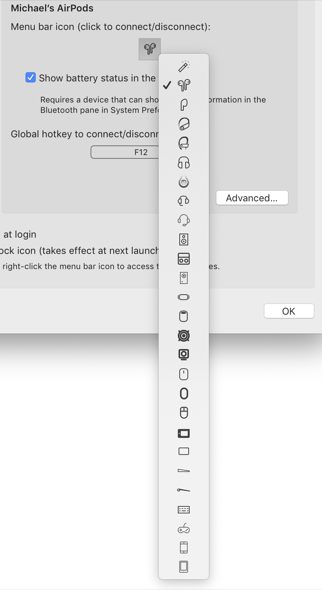 Clicking on a device in the menu bar now shows a menu with its name, connection status, and battery level, so you can see the information immediately instead of waiting for the tooltip to appear.
Clicking on a device in the menu bar now shows a menu with its name, connection status, and battery level, so you can see the information immediately instead of waiting for the tooltip to appear.- The Preferences window now explains that you can right-click (or Control-click) the menu bar icon to access the preferences when the Dock icon is hidden.
- The Preferences window now explains that showing the battery status
 requires a device whose battery level appears in the Bluetooth pane in System Preferences.
requires a device whose battery level appears in the Bluetooth pane in System Preferences. - Tweaked various Preferences window text to clarify the icon and audio input settings and how the new Apple H1 chip fits in.
- Improved the Why don’t I see the battery level? and Why isn’t my device connecting? sections of the manual.
- When reporting a Bluetooth error, ToothFairy now includes the hex code and error name to help look up the exact cause of the problem.
- Fixed a regression where changing the icon didn’t work on macOS 10.11.
- Updated code for Xcode 10.2 and Swift 5.
ToothFairy 2.5 works with macOS 10.11 through 10.14 and requires a Bluetooth device. For information about previous releases of ToothFairy, please see the version history.
If you enjoy using ToothFairy, please take a moment to review it on the Mac App Store, Product Hunt, or MacUpdate or to mention it on Twitter, Facebook, or your own site. We’d really appreciate it.

