3.6 Setting Up MailMaven
MailMaven has built-in support for SpamSieve. We recommend using the latest versions of both apps.
In MailMaven’s Process ‣ Junk settings, make sure that Evaluate arriving messages using SpamSieve is selected.
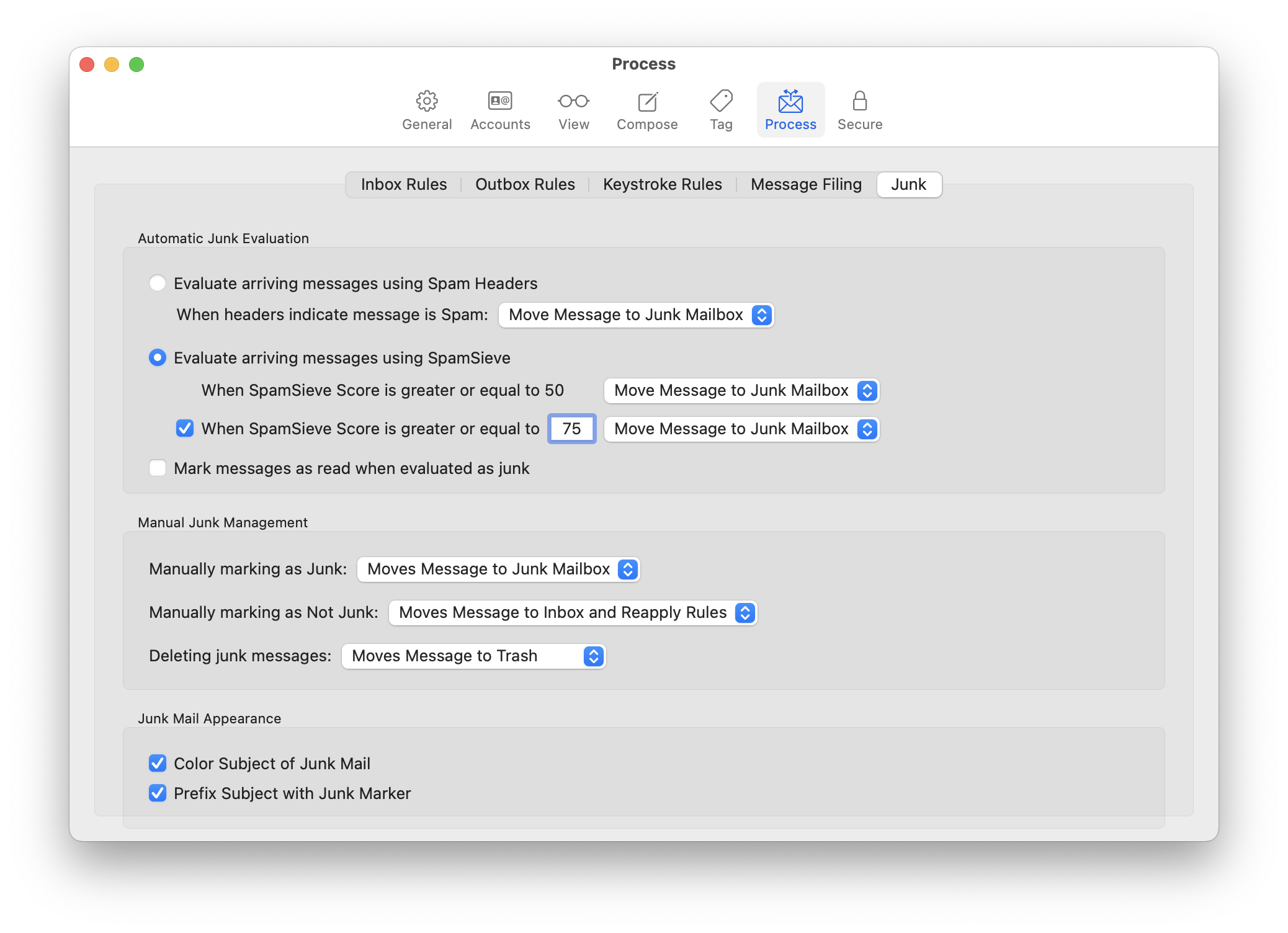
You can specify that all spam messages be moved to the Junk mailbox or set it to move the more spammy messages (with higher scores) to the Trash or even delete them immediately.
Note: If you choose to auto-delete the messages, they will still be stored in SpamSieve’s Log window for 30 days. It’s best to either correct any mistakes from the Log window or turn off auto-training so that uncorrected mistakes don’t mess up SpamSieve’s training.
There are additional options to customize whether incoming spam messages are marked as read, where MailMaven moves them after training, and whether it automatically re-applies the rules.
Now it is time to train SpamSieve:
To train SpamSieve with spam messages, select the messages in MailMaven and choose Message ‣ Mark as Junk from the menu bar or the contextual menu. You can also drag messages to the Junk mailbox in MailMaven.
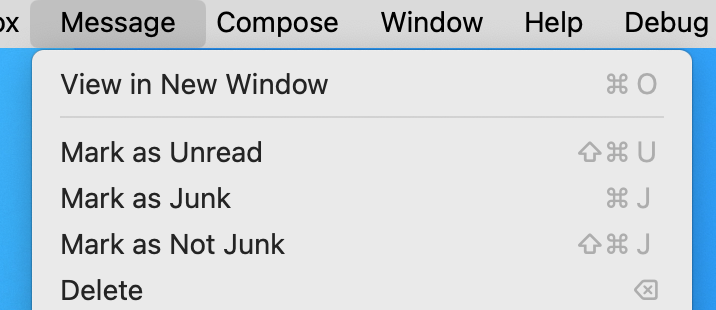
To train SpamSieve with good messages, select the messages and choose Message ‣ Mark as Not Junk from the menu bar or the contextual menu. You can also drag messages out of the Junk mailbox in MailMaven.
You can also click the Toggle Junk Status button when viewing a message:
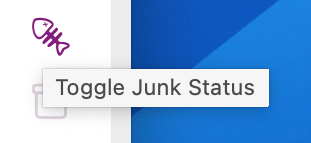
The Do an Initial Training section explains which messages (and how many of them) you should train.
SpamSieve will process new mail automatically. There is currently no way in MailMaven to reprocess old messages.
Note: The system will prompt you in order to let MailMaven control SpamSieve, and you should allow this. For more information, see the Security & Privacy Access section.
If you need to troubleshoot SpamSieve and MailMaven, see the Checking the MailMaven Setup section.