1.4 The Library Is Open
Like iTunes and Photos, EagleFiler keeps your data in a library. The library is just a special folder in the Finder that EagleFiler manages, so there’s no lock-in. You shouldn’t re-arrange the files and folders in the library except through EagleFiler, but other than that you can treat it just like a regular folder. Browse its contents in the Finder or Path Finder—the folder structure matches the folders in EagleFiler.
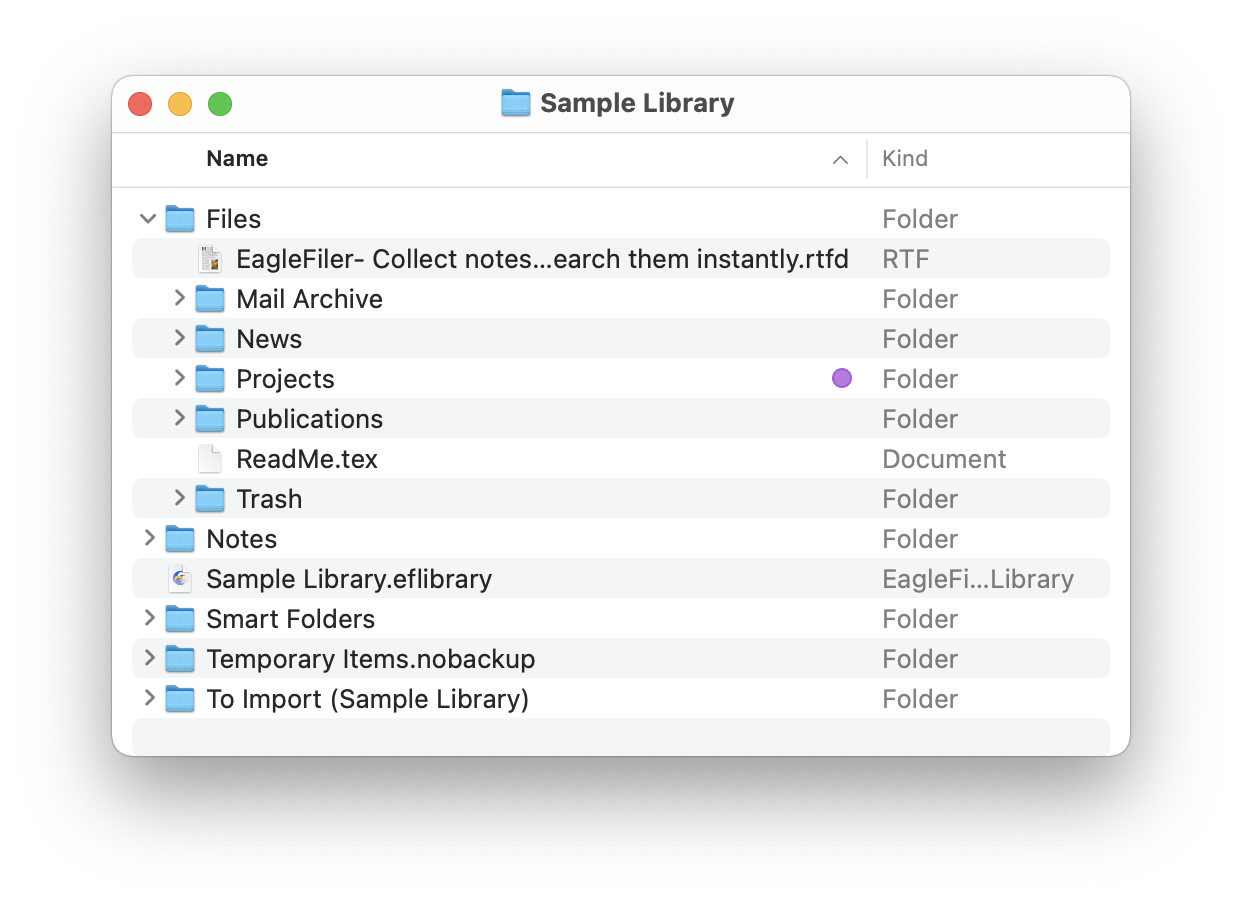
View and edit the files using your favorite applications. Drag key files to the Dock or make aliases of them on your desktop. Search the files using Spotlight. Back them up using Time Machine. Label files in EagleFiler, and the labels automatically show up in the Finder—and vice-versa. Files in the library will still show up in your application’s Open Recent menus, and Preview will still remember which page of the PDF you were reading. In short, you can capture, organize, and search your files using EagleFiler, without giving up the normal conveniences of the Mac experience.