1.5 Reliable Data Storage
The library may look like just a folder full of files, but EagleFiler uses a Core Data SQL database (with an automatic XML backup) to keep track of the files and their metadata. This lets you put thousands of files in the library and access them reliably and quickly. Each time you open a library, EagleFiler checks to make sure that all the files are present. It can even verify the library (using MD5 checksums) to make sure that none of the files has been corrupted. It’s like a poor man’s ZFS. There’s no point in storing and backing up damaged files. When you archive your documents in EagleFiler, you can be sure that when you need to read them again they’ll be in pristine condition.
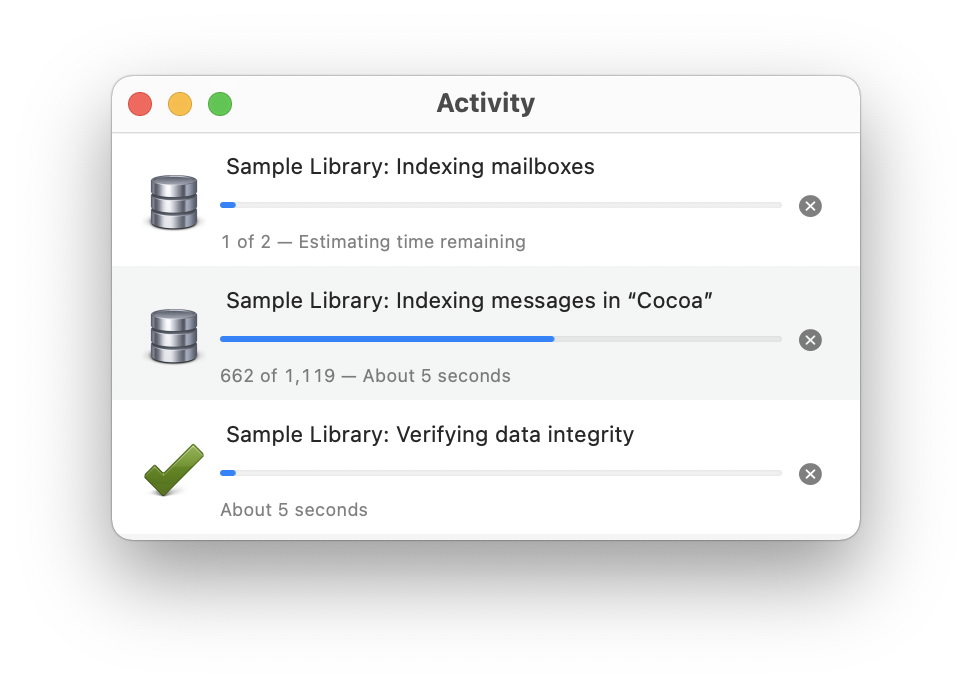
Plus, EagleFiler libraries go great with backups and archival. Your data is stored in individual files, so smart backup and synchronization programs won’t waste time and space copying the documents that haven’t changed. Since the files are in standard formats like PDF, RTF, and mbox, you’ll be able to read them years from now, even if—alas—you’re no longer using EagleFiler.