1.3 Search Everything
It’s no good to store your information if you can’t find it when you need it. Fortunately, EagleFiler offers some powerful search options. If you know the title, author, or recipient you’re looking for, you can search by one of those fields. Or, use EagleFiler’s indexed search to look through the entire contents of your documents. Like Spotlight, EagleFiler can search different types of files at once—after all, what matters is what you’re looking for, not whether it’s in a PDF, an e-mail, or a chat.
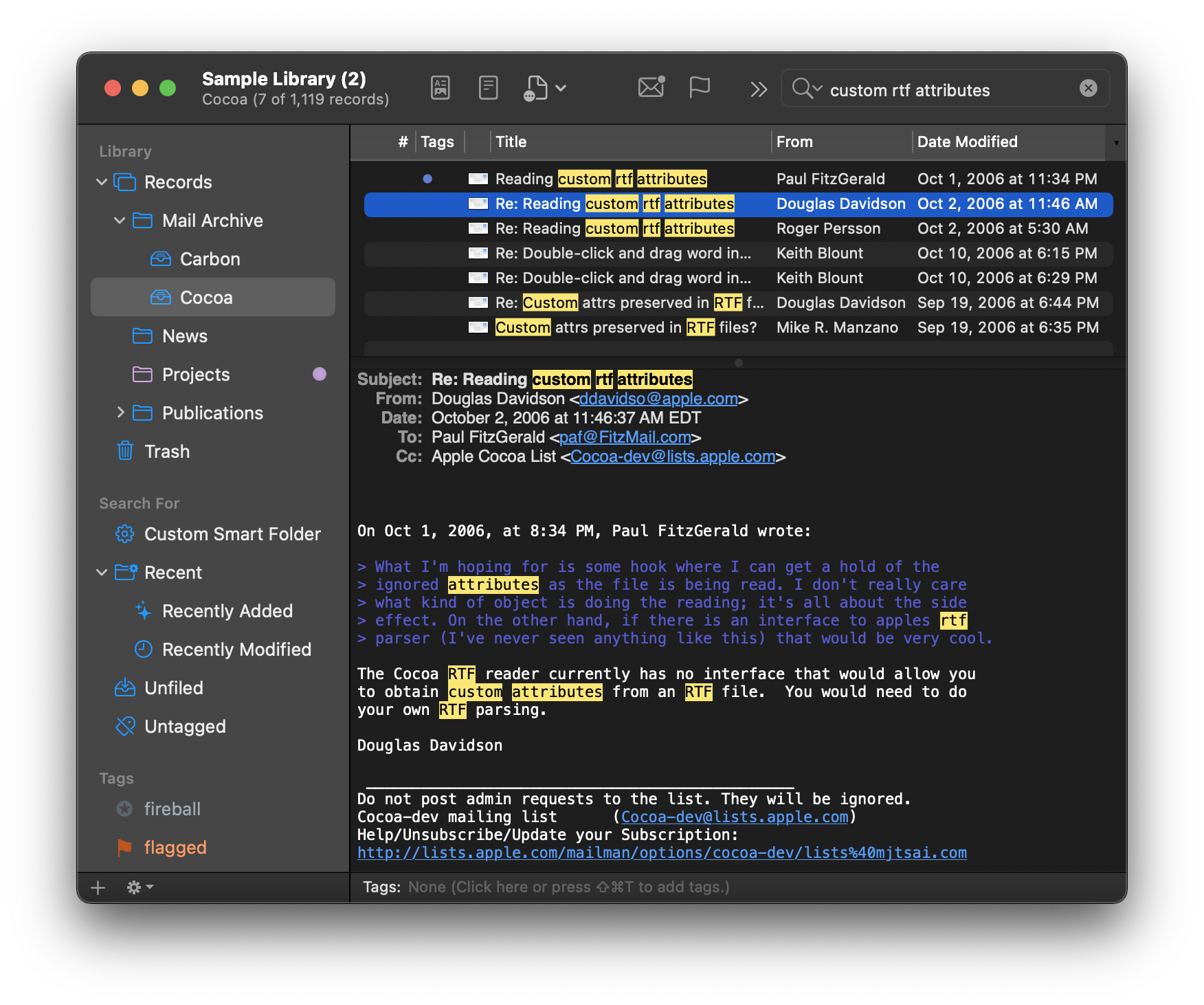
Unlike Spotlight, EagleFiler makes it easy to narrow down the results. You’re searching within the library, not all the files on your hard disk, so the search is fast. You can select one or more folders or mailboxes within the library to restrict the search—reducing the amount of data that EagleFiler has to look through, and number of results that you’ll have to comb through. You can even do Boolean, tag, and phrase-based searches to tell EagleFiler exactly what you’re looking for. Once you’ve narrowed the search results to a manageable number of documents, it’s easy to find the information you’re looking for because you can view the document contents right there in EagleFiler.
For more complex searches, or for quick access to your most common searches, you can create your own smart folders.