ToothFairy 2.8.8
October 7th, 2025 (ToothFairy)Version 2.8.8 of ToothFairy is now available.
ToothFairy streamlines using AirPods and other Bluetooth devices with your Mac. No more digging into menus or Control Center. Your headphones, mouse, and keyboard can get their own icons right in the menu bar, and you can always see at a glance whether they’re connected or disconnected and what the battery level is. Connect or disconnect with a single click or keypress. See the status update and show where your Mac’s audio will play from. ToothFairy can make music and videos sound better by using a higher quality codec for audio output. It can also run scripts when Bluetooth devices connect or disconnect.
This is a free update that includes the following changes:
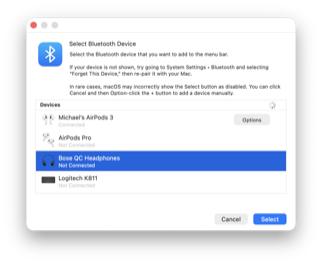 Due to a bug in macOS Tahoe 26, sometimes a Blueooth device will be correctly paired with the Mac but not shown in the Bluetooth selector dialog when you try to add the device in ToothFairy. If that happens, go to System Settings ‣ Bluetooth and click the i button next to your device. Then click Forget This Device… and then Forget Device. Then re-pair the Bluetooth device with your Mac. Now it should show up in the Bluetooth selector dialog in ToothFairy. The dialog now includes some text explaining this.
Due to a bug in macOS Tahoe 26, sometimes a Blueooth device will be correctly paired with the Mac but not shown in the Bluetooth selector dialog when you try to add the device in ToothFairy. If that happens, go to System Settings ‣ Bluetooth and click the i button next to your device. Then click Forget This Device… and then Forget Device. Then re-pair the Bluetooth device with your Mac. Now it should show up in the Bluetooth selector dialog in ToothFairy. The dialog now includes some text explaining this.- Removed an unused icon file.
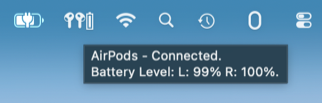 ToothFairy 2.8.8 works with macOS 10.13 through macOS Tahoe 26 and requires a Bluetooth device. In-depth information about ToothFairy is available in the manual.
ToothFairy 2.8.8 works with macOS 10.13 through macOS Tahoe 26 and requires a Bluetooth device. In-depth information about ToothFairy is available in the manual.
If you enjoy using ToothFairy, please take a moment to review it on the Mac App Store or MacUpdate or to mention it on Twitter, Mastodon, Instagram, Facebook, or your own site. We’d really appreciate it.

