DropDMG 3.6.8
September 26th, 2024 (DropDMG)Version 3.6.8 of DropDMG is now available.
DropDMG makes it easy to create a professional disk image for your app. Disk images pack entire folders or disks into a single compressed file, either for transport across the Internet or simply for backup or archival. They are Apple’s preferred format for distributing Mac software and the only archive format whose contents you can directly access in the Mac Finder—no extraction or third-party software required.
Deliver your Mac app on a .dmg file with a software license agreement, a custom volume icon, and a precise icon layout atop a Retina-optimized background picture. Customers can install simply by dragging and dropping the app onto the convenient Applications folder link. Code-sign your .dmg so that macOS knows it can be trusted after download.
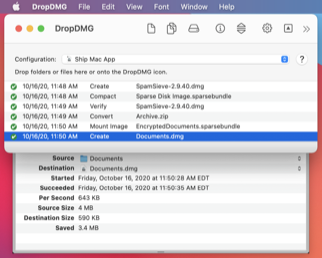 This is a free update for owners of DropDMG 3.0 that includes the following enhancements:
This is a free update for owners of DropDMG 3.0 that includes the following enhancements:
- Made various updates for macOS 15 and Xcode 16.
- Worked around a macOS issue that could cause disk image creation to fail with a file permissions error.
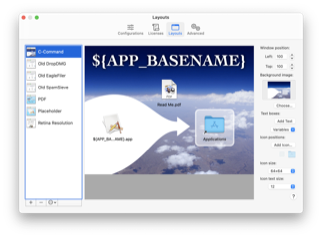 Worked around a macOS issue that could cause Finder to fail to save the view options or icon positions for a layout.
Worked around a macOS issue that could cause Finder to fail to save the view options or icon positions for a layout.- Improved DropDMG’s error reporting to AppleScripts and to the command-line tool when a disk imaging operation fails.
- If macOS incorrectly reports that DropDMG is damaged when installing or updating the app, we now have a Download Fixer tool to help.
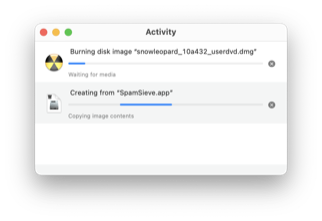 Added
Added MaxJobsto the esoteric preferences. This makes it possible to control how many operations DropDMG performs simultaneously. Normally, DropDMG will let you queue as many operations as you want and will execute two simultaneously. This balances the desire to quickly finish the first operation while still allowing other operations to complete. For example, encrypting a small document that you want to e-mail would not have to wait until backing up an entire hard drive had finished. You can also set DropDMG to execute only one operation at a time (e.g. to speed things up if you want to queue many operations that use the same slow hard drive) or three or more (e.g. if you are using fast SSD storage and your Mac has lots of processor cores).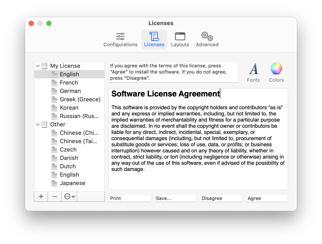 Added
Added LayoutBackgroundFolderNameto the esoteric preferences. This makes it possible to customize the name of the invisible folder where DropDMG stores the background picture file.- Fixed a bug where DropDMG could incorrectly report a license agreement error when converting a disk image.
DropDMG 3.6.8 works with macOS 10.13 through macOS 15. Older DropDMG versions are available for older versions of macOS. In-depth information about DropDMG is available in the manual.
If you enjoy using DropDMG, please take a moment to review it on the Mac App Store, Product Hunt, or MacUpdate or to mention it on Twitter, Mastodon, Facebook, or your own site. We’d really appreciate it.
Update (2024-09-26): DropDMG 3.6.8 has been submitted to the Mac App Store and is awaiting approval from Apple.
Update (2024-09-27): DropDMG 3.6.8 is now available from the Mac App Store.