ToothFairy 2.8
May 11th, 2022 (ToothFairy)Version 2.8 of ToothFairy is now available.
ToothFairy is a Mac menu bar utility that lets you connect AirPods to your Mac with a single click or keypress. It also works with other Bluetooth headphones and with input devices such as mice, keyboards, and game pad controllers. You can see at a glance which devices are connected, as well as their battery levels. ToothFairy can also make music and videos sound better by using a higher quality codec for audio output.
This is a free update that includes the following changes:
 If a Bluetooth audio device is connected but is not selected as the sound output device—as can happen if you are using Automatic Device Switching—ToothFairy now shows its menu bar icon as solid but faded out.
If a Bluetooth audio device is connected but is not selected as the sound output device—as can happen if you are using Automatic Device Switching—ToothFairy now shows its menu bar icon as solid but faded out.- Telling ToothFairy to connect to a Bluetooth device that’s connected but not the current sound output device will now set it as the sound output device instead of disconnecting.
- ToothFairy is better at detecting when a Bluetooth device has connected or disconnected in cases where macOS did not notify it.
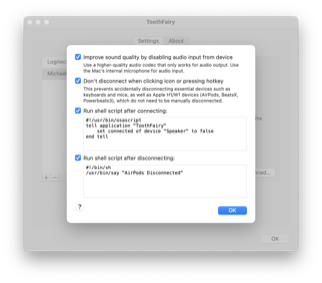 ToothFairy now converts carriage returns to line breaks when saving a script, as improper line breaks can prevent scripts from running.
ToothFairy now converts carriage returns to line breaks when saving a script, as improper line breaks can prevent scripts from running.- Updated the How can I turn off Automatic Device Switching? section of the manual.
- Worked around a macOS issue where sometimes a Bluetooth audio device would connect without being set as the sound output target.
- Worked around a macOS issue where an incorrect Bluetooth device name could be shown after disconnecting and reconnecting.
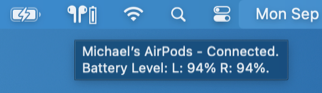 Worked around some macOS issues that could cause crashes when reading battery information or adding a new Bluetooth device.
Worked around some macOS issues that could cause crashes when reading battery information or adding a new Bluetooth device.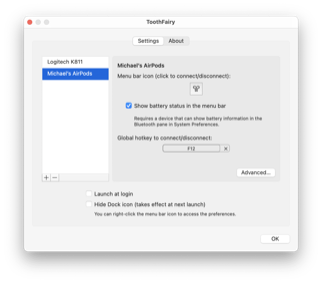 Fixed a bug where the spinning progress indicator would be drawn for Light Mode when the Mac was running in Light Mode but the transparent menu bar was showing a dark desktop picture underneath. ToothFairy now treats this as de facto Dark Mode to make the progress indicator easier to see and match the rest of the menu bar content.
Fixed a bug where the spinning progress indicator would be drawn for Light Mode when the Mac was running in Light Mode but the transparent menu bar was showing a dark desktop picture underneath. ToothFairy now treats this as de facto Dark Mode to make the progress indicator easier to see and match the rest of the menu bar content.- Fixed a bug where the progress indicator for a device icon could be drawn on top of it.
- Fixed a bug where a connection or disconnection script could be run multiple times for the same event.
- Fixed a bug where device names were prematurely truncated in the preferences table view.
ToothFairy 2.8 works with macOS 10.11 through 12.3.1 and requires a Bluetooth device. In-depth information about ToothFairy is available in the manual.
If you enjoy using ToothFairy, please take a moment to review it on the Mac App Store, Product Hunt, or MacUpdate or to mention it on Twitter, Facebook, or your own site. We’d really appreciate it.

