ToothFairy 2.7
November 3rd, 2020 (ToothFairy)Version 2.7 of ToothFairy is now available.
ToothFairy is a Mac menu bar utility that lets you connect AirPods to your Mac with a single click or keypress. It also works with other Bluetooth headphones and with input devices such as mice, keyboards, and game pad controllers. You can see at a glance which devices are connected, as well as their battery levels. ToothFairy can also make music and videos sound better by using a higher quality codec for audio output.
This is a free update that includes the following changes:
- Redesigned the application icon for macOS 11 Big Sur.
- Added new icons for AirPods Pro
 , Beats Studio 3
, Beats Studio 3 , controller
, controller , headphones
, headphones , Playstation
, Playstation , Powerbeats 2020
, Powerbeats 2020 , Siri Remote
, Siri Remote , and Xbox
, and Xbox .
.  Added AppleScript support for listing devices, getting their properties, and toggling connections.
Added AppleScript support for listing devices, getting their properties, and toggling connections.- If the Don’t disconnect when clicking icon or pressing hotkey option is enabled for a device, you can now access that device’s menu with a regular click, rather than having to right-click or Control-click.
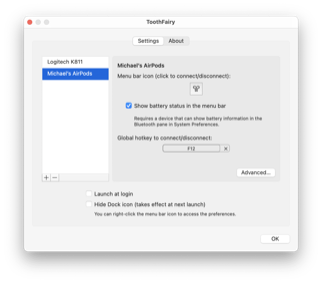 The Improve sound quality by disabling audio input from device option now works better when a Bluetooth device auto-connects rather than being connected via ToothFairy. It’s also more reliable in cases where macOS reports that it has set the audio input device but actually hasn’t.
The Improve sound quality by disabling audio input from device option now works better when a Bluetooth device auto-connects rather than being connected via ToothFairy. It’s also more reliable in cases where macOS reports that it has set the audio input device but actually hasn’t.- Improved resizing the Advanced… preferences sheet.
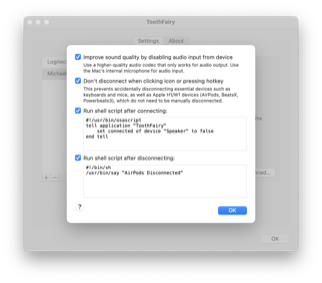 The Advanced… preferences sheet now has a help button that explains the options and shows sample shell scripts and AppleScripts.
The Advanced… preferences sheet now has a help button that explains the options and shows sample shell scripts and AppleScripts.- Updated the sample scripts in the Run shell script after connecting/disconnecting section of the manual.
- Worked around an issue with macOS 11 where text in the device list would be vertically clipped.
- Worked around some security changes in macOS 11 that made it impossible to save script changes.
- Fixed a bug where ToothFairy could stuck in an error reporting loop if there was an error saving the scripts.
ToothFairy 2.7 works with macOS 10.11 through 11.0 and requires a Bluetooth device. In-depth information about ToothFairy is available in the manual.
If you enjoy using ToothFairy, please take a moment to review it on the Mac App Store, Product Hunt, or MacUpdate or to mention it on Twitter, Facebook, or your own site. We’d really appreciate it.

