6.6 Settings ‣ Storage
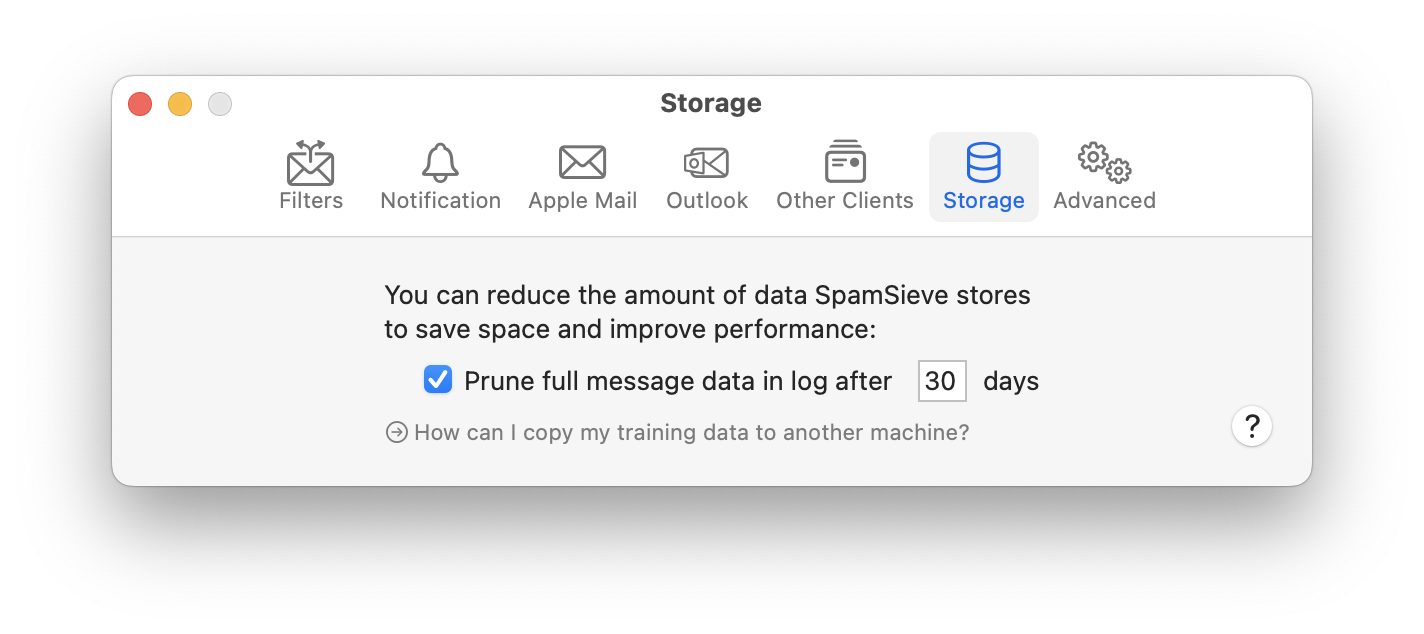
The settings let you reduce the amount of data SpamSieve stores to save space and improve performance.
See also the How can I copy my training data to another machine? section.
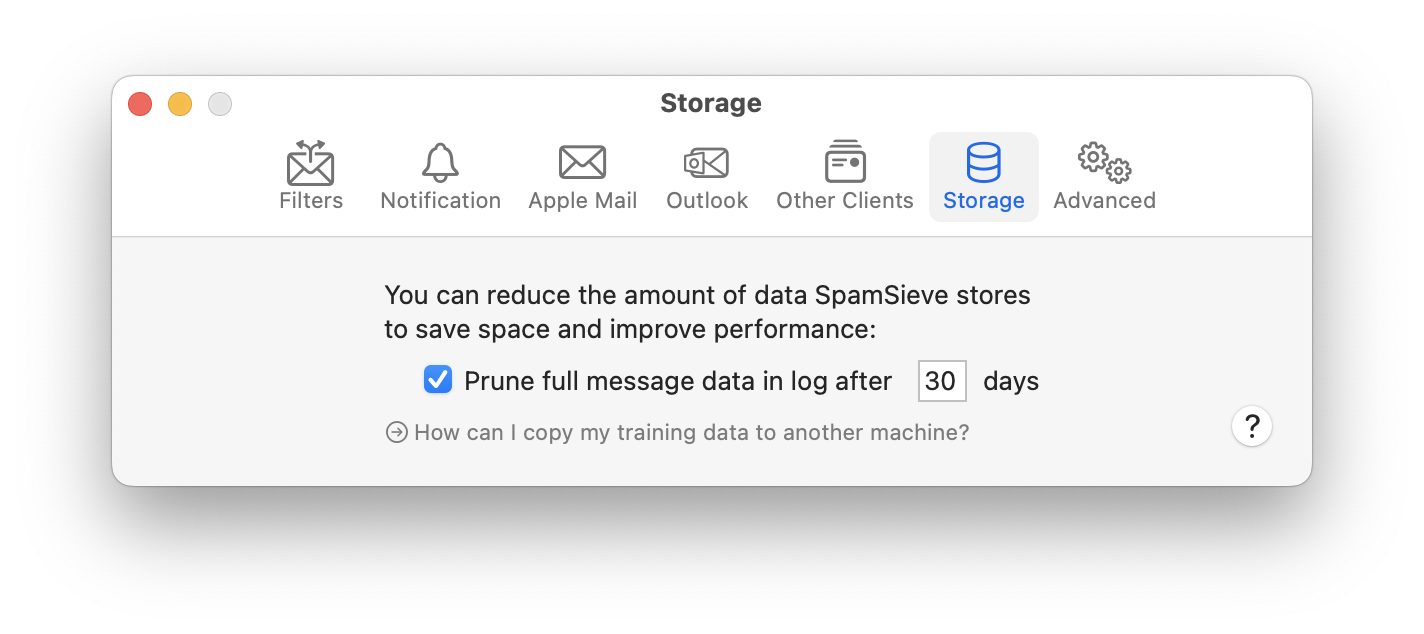
The settings let you reduce the amount of data SpamSieve stores to save space and improve performance.
See also the How can I copy my training data to another machine? section.