7.6.3 Turning Off the Fastmail Spam Filter
Log into Fastmail’s Web mail and click on the Mail menu at the top left.
Click on Settings, then Filters & Rules:
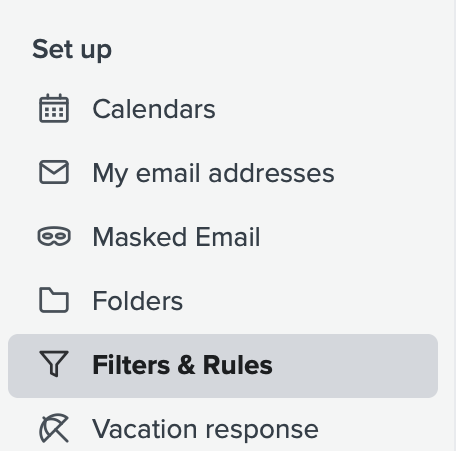
Then click Advanced settings:
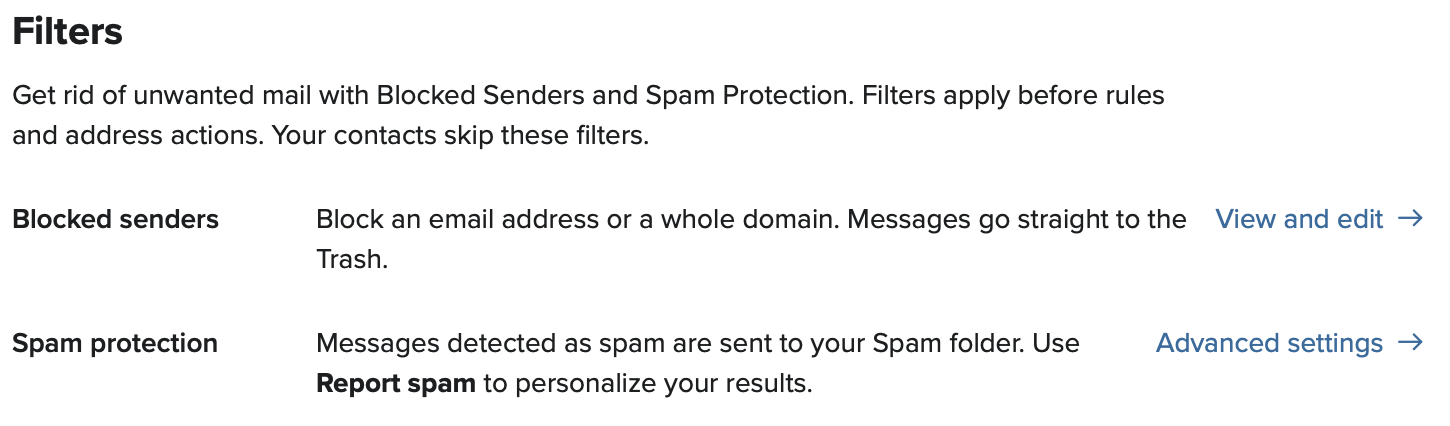
Make sure that Off is selected:
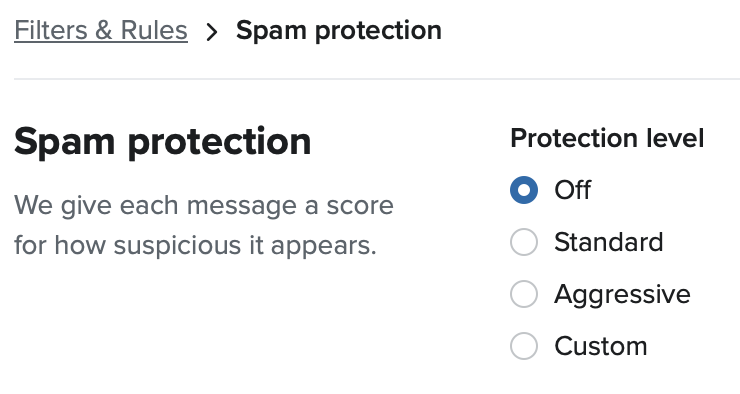
Make sure that Mark spam as read is unchecked.
You can optionally go to the Backscatter section and select With bounce spam: Do nothing to have Fastmail ignore messages where it thinks a spammer impersonated you to send spam.