6.3.1 Settings ‣ Apple Mail ‣ Setup
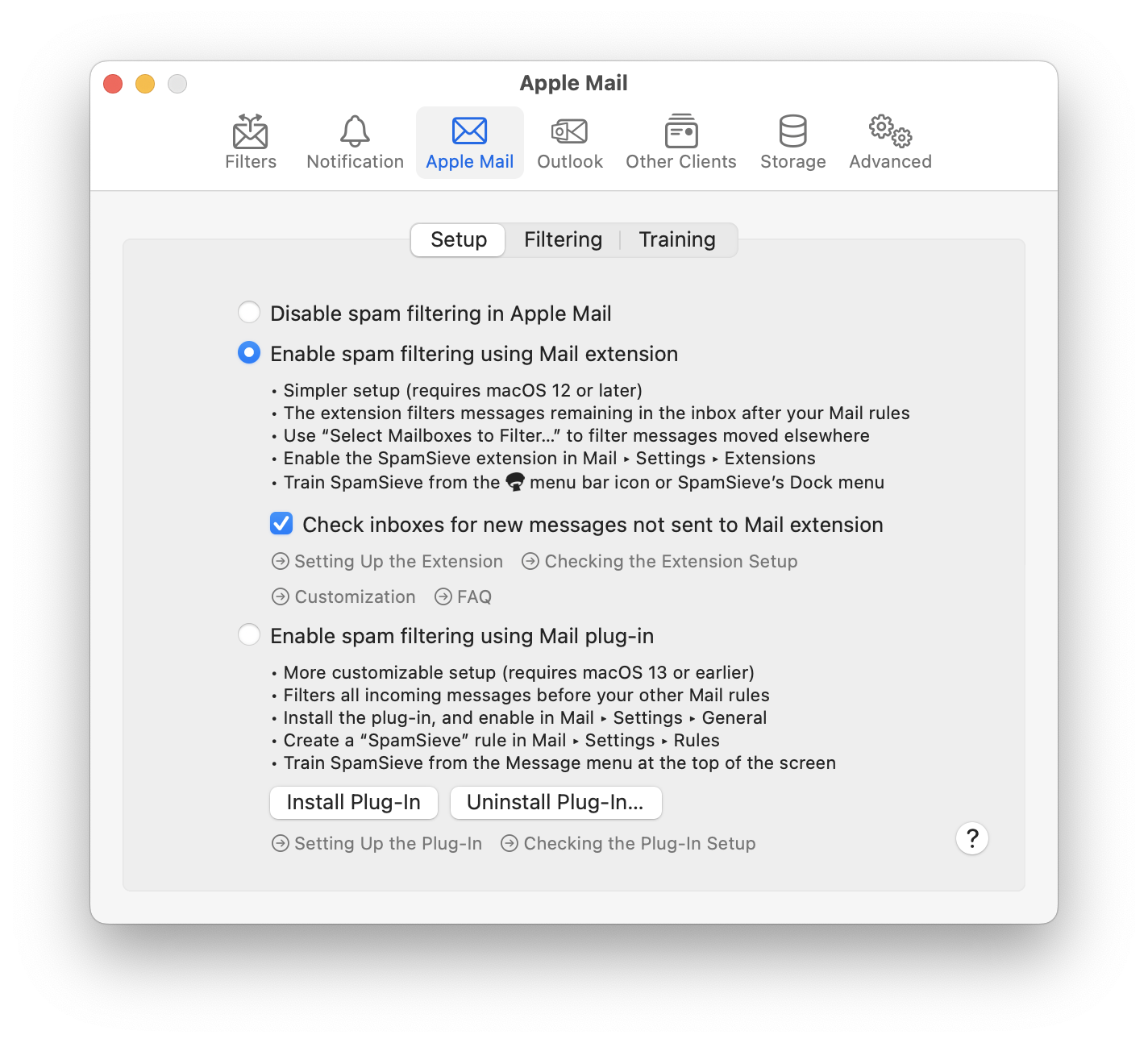
- Disable spam filtering in Apple Mail
This turns off automatic spam filtering in Apple Mail, including the Filter spam messages in other mailboxes feature. If the Apple Mail plug-in and rule are still enabled in Mail, SpamSieve will tell Mail that each message is good so that stays in the inbox. You can still manually tell SpamSieve to filter messages using the Filter Messages command in the menu bar icon.
- Enable spam filtering using Mail extension
This enables spam filtering in Apple Mail, as described in the Setting Up Apple Mail section. The summary of the Mail extension setup is:
- Simpler setup (requires macOS 12 or later)
- The extension filters messages remaining in the inbox after your Mail rules
- Use Select Mailboxes to Filter… to filter messages moved elsewhere
- Enable the SpamSieve extension in Mail ‣ Settings ‣ Extensions
- Train SpamSieve from the menu bar icon or SpamSieve’s Dock menu
- Enable spam filtering using Mail plug-in
This enables spam filtering in Apple Mail, as described in the Setting Up Apple Mail (Plug-In) section. The summary of the Mail plug-in setup is:
- More customizable setup (requires macOS 13 or earlier)
- Filters all incoming messages before your other Mail rules
- Install the plug-in, and enable in Mail ‣ Settings ‣ General
- Create a SpamSieve rule in Mail ‣ Settings ‣ Rules
- Train SpamSieve from the Message menu at the top of the screen in Mail