3.4.12 Importing via a Quick Action
On macOS 10.14 and later, you can create Quick Actions that appear as buttons in Finder’s preview pane and on the Touch Bar. To make a Quick Action that imports the selected files into EagleFiler:
Open the Automator application.
Create a new workflow with Quick Action as the document type.
Drag an Open Finder Items action into the right portion of the window.
Choose EagleFiler from the Open with pop-up menu. The Automator window should now look like:
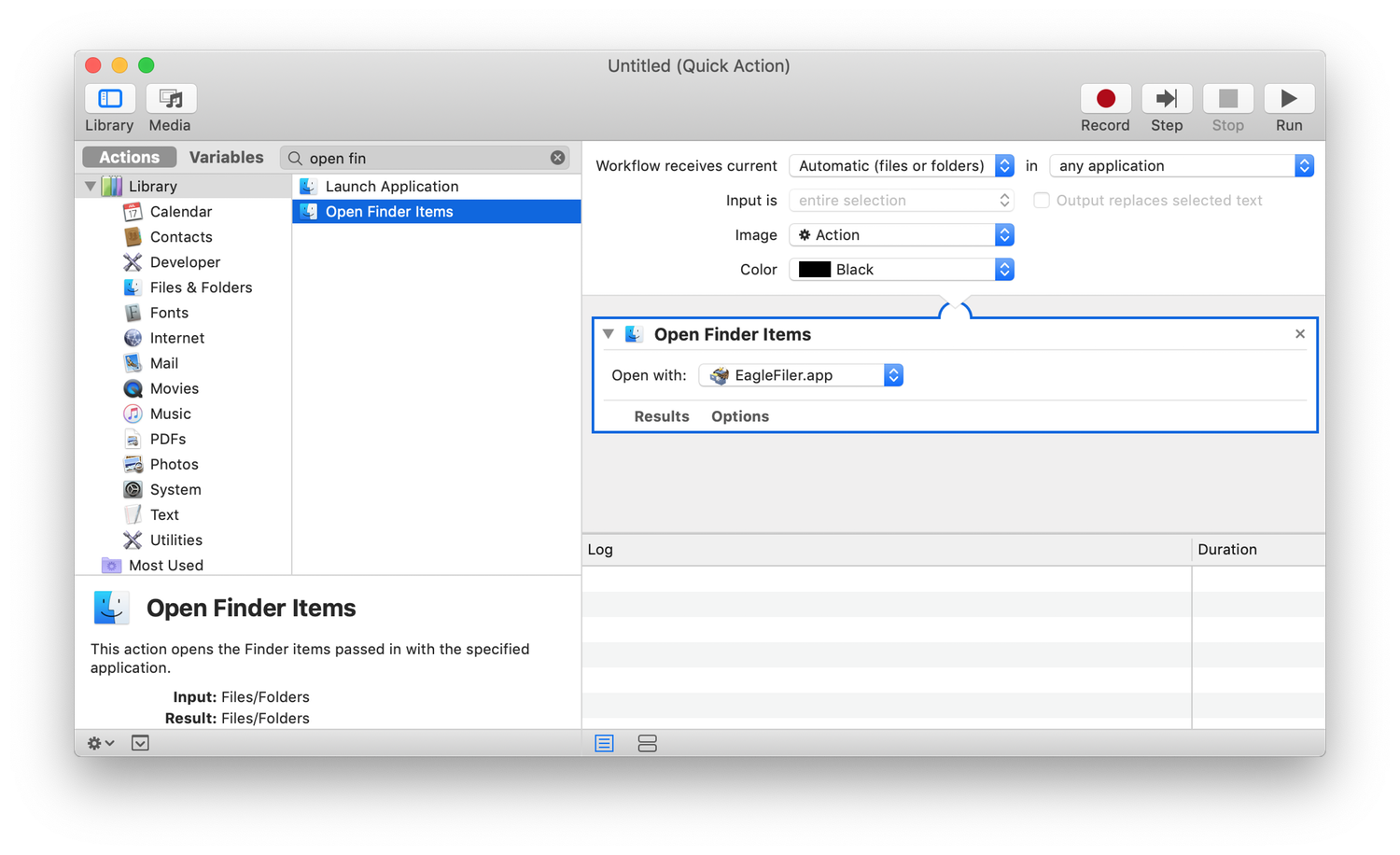
Choose File ‣ Save and enter a name for your Quick Action such as EagleFiler Import.
The Extensions pane of System Settings lets you control whether your Quick Action is enabled.