7.6.11 Turning Off the Yahoo Mail Spam Filter
Note: As of December 2024, we’ve received a report that Yahoo rules can no longer move messages that its spam filter caught, so it’s possible that the workarounds below will no longer work. However, other users have not reported this problem, so we continue to offer these instructions in the hope that they’re helpful. If you are unable to turn off the Yahoo filter, another option is to follow the Rescuing Good Messages Caught By a Server Filter instructions.
New Yahoo Mail
Log into your Yahoo Mail at https://mail.yahoo.com.
Click on the gear menu.
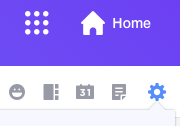
Click on More Settings.

Click on Filters.
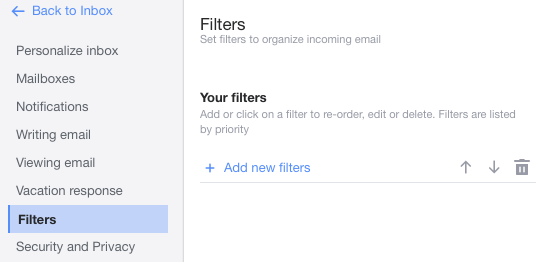
Click + Add new filters and create a filter named Turn Off Spam Filter, with From contains @ that moves the messages to Inbox. If Inbox is not selectable from the Choose folder to move to menu at the left, you may need to type Inbox in the text field that says Folder name.
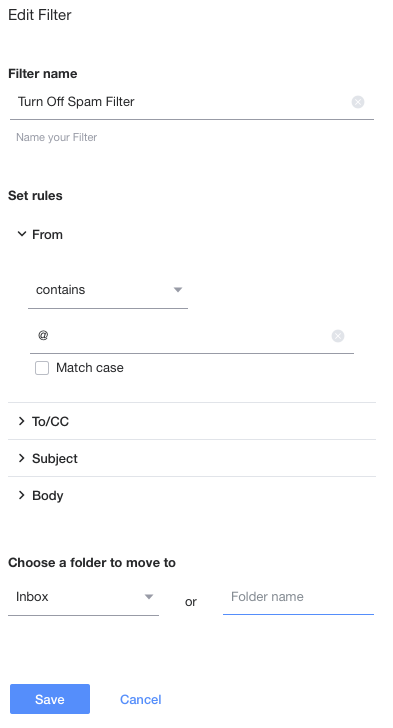
Click Save.
Make sure that the new rule is at the bottom of the list. You can move it by selecting the rule and clicking the down-arrow button.
Classic Yahoo Mail
Log into your Yahoo Mail at https://mail.yahoo.com.
Click on the gear menu.

Click on Settings, then Filters.
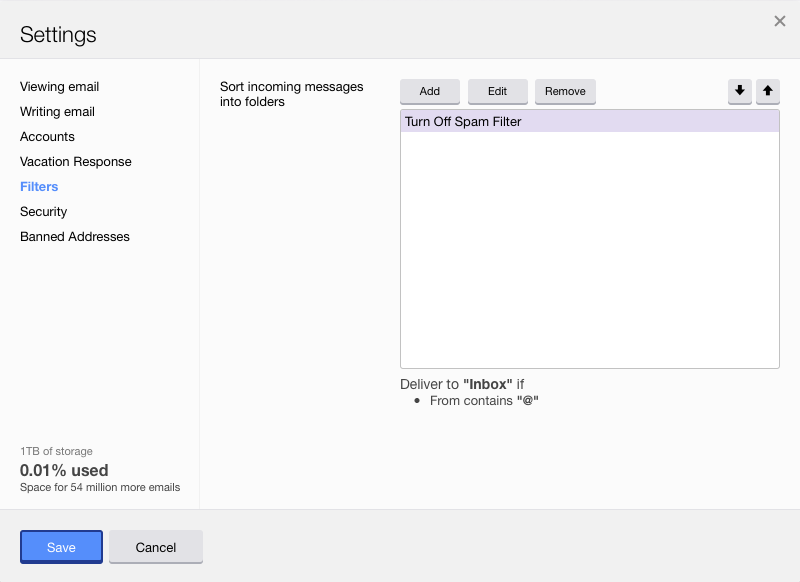
Click Add and create a filter that matches @ in the sender and delivers the messages to Inbox.
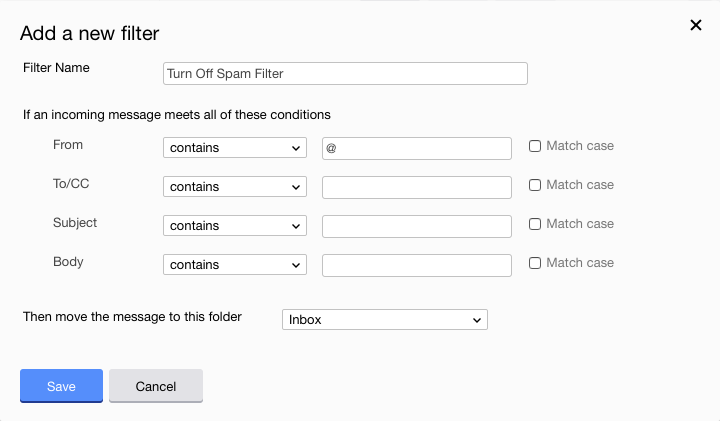
Click Save.
Make sure that the new rule is at the bottom of the list. You can move it by selecting the rule and clicking the down-arrow button.