6.4.2 Settings ‣ Outlook ‣ Filtering
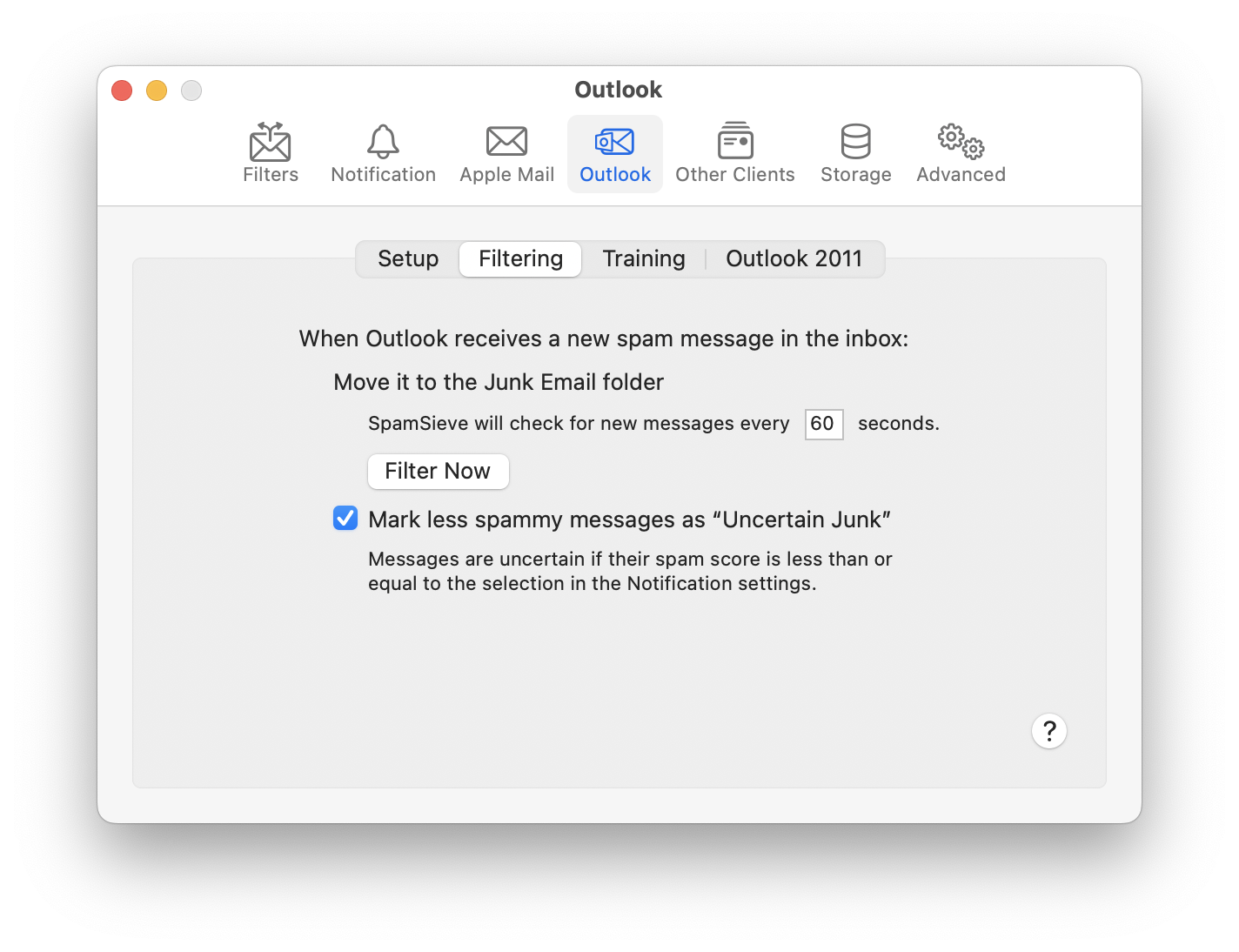
After checking the Inbox or InboxSpamSieve folder (see Settings ‣ Outlook ‣ Setup) for new messages to filter, SpamSieve will wait 60 seconds (or whichever interval you specify) before checking again. You can also click Filter Now to make it check right away.
Mark less spammy messages as “Uncertain Junk”
Messages are uncertain if their spam score is less than or equal to the selection in the Notification settings. With this option enabled, SpamSieve will assign such messages the Uncertain Junk category and color in Outlook. Otherwise, all spam messages will be assigned the Junk category and color.