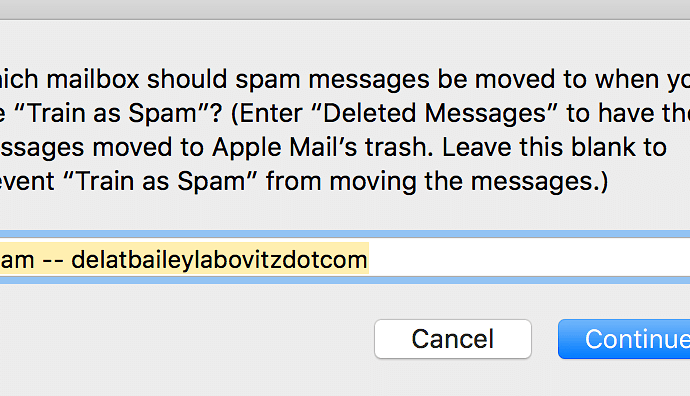Michael —
I have several imap accounts and spam comes in on all of them. I have set up “Spam —<<acct>>”, “TrainGood", and “TrainSpam" mailboxes for each account and am running the “Remote Training” script, which handles messages that have been moved into “Train Good/Spam” mailboxes for each account.
In SpamSieve Manual 2.9.28, you specify at 4.4.2, “5. If you want manually trained spam messages to go to the Spam mailbox on the server rather than On My Mac, use the Change Settings command to tell SpamSieve that you don’t want a local spam mailbox."
“Change Settings”, however, leads to the following:
How can I set up the “SpamSieve - Train as Good/Spam” commands to move messages to the appropriate server-located mailbox within each account?
Or, for correction or retraining, should I simply Move messages to the appropriate TrainGood or TrainSpam mailbox (as I think you are suggesting in SpamSieve Manual 2.9.28, 4.6.1: “Instead of using the Message menu commands to train messages, you would move the messages into the special TrainGood and TrainSpam mailboxes.”?
Thanks,
Dave.
SpamSieve 2.9.28
Mail 10.2 (3259)
OS X Sierra (10.12.3)