4.3 Record Viewer
The record viewer shows the contents of the selected file or e-mail message. Text, RTF, and RTFD files can be edited directly in the viewer. EagleFiler automatically saves your changes to disk, and it supports standard features such as spell-checking, find/replace, and text-to-speech.
EagleFiler knows how to display many different kinds of files. If it does not natively understand a file’s format, EagleFiler uses Quick Look to display a preview of the file.
There is also a tags bar at the bottom of the viewer for assigning or unassigning the tags of the current item.
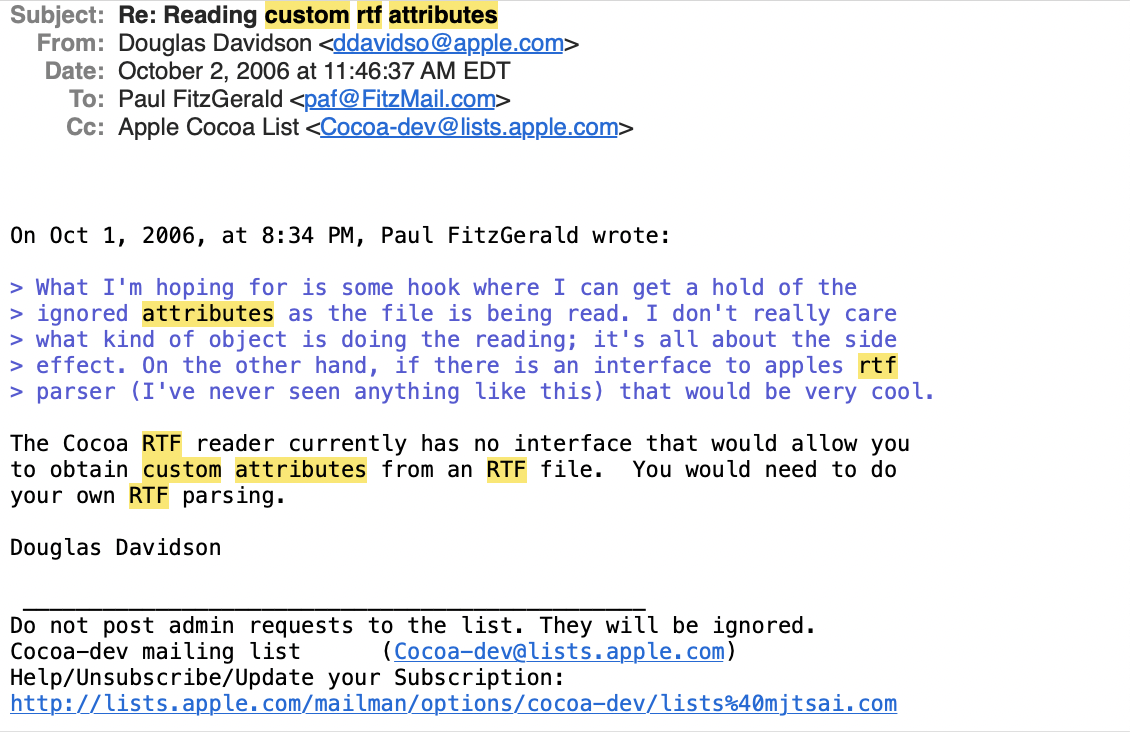
While the record viewer has focus, you can press Command-Delete to delete the current record(s).
Control-click on a selected word or phrase to set that phrase as the tag, filename, from, or title.
To hide and show the record viewer, you can use the Show ‣ Record Viewer command in the View menu or drag or double-click the divider.