5.6.7 Batch Change…
This window lets you set the title, from name, label, tags, and notes of multiple selected records at once. You can either Append or Replace. For example, appending tag mac will add that tag to the selected records, while Replace would add the mac tag and remove any pre-existing tags.
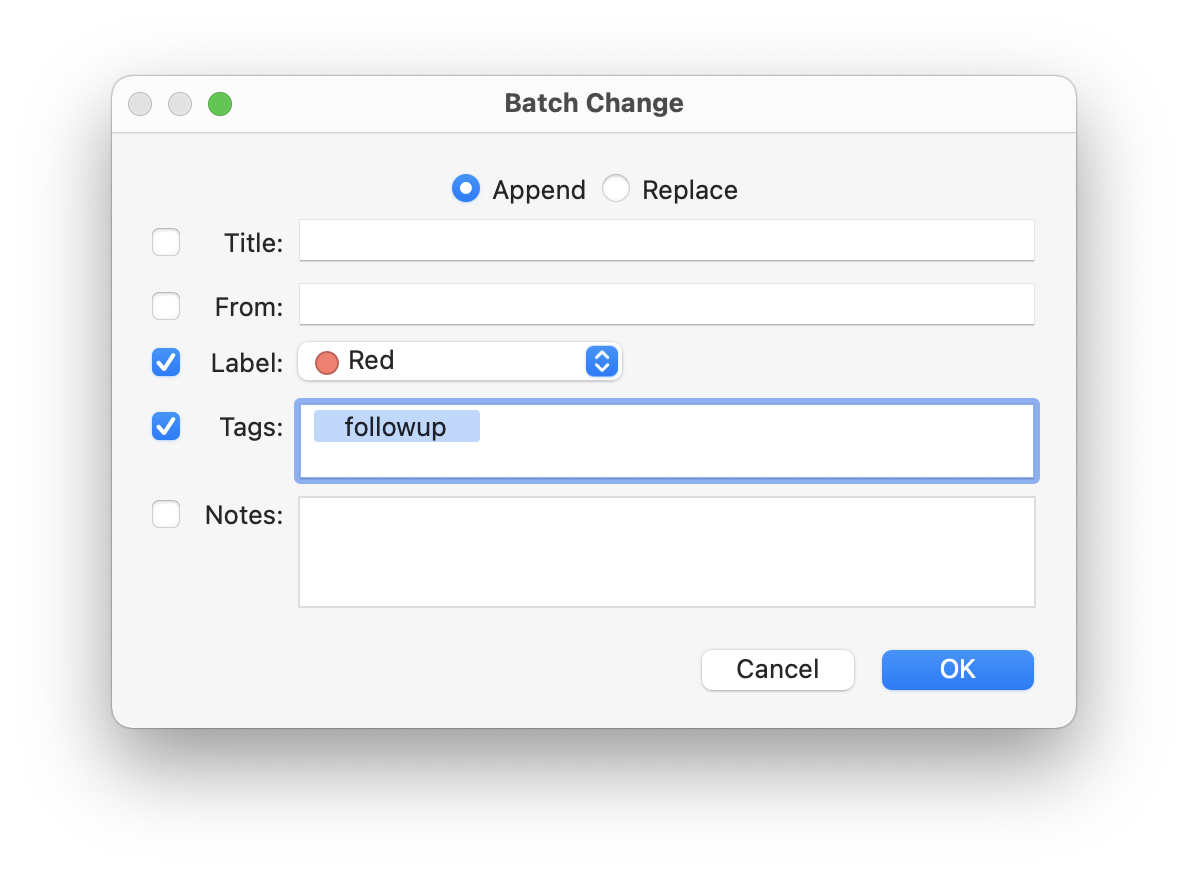
There are keyboard shortcuts for Append (Shift-Command-A), Replace (Shift-Command-R), Label (Command-3), Cancel (Command-. or Escape), and OK (Enter or Command-Return).
You can change all the titles to match the filenames by using Replace and setting the title to be blank.
Scripts
There are also a variety of batch operations than can be performed via AppleScript: