6.3 Quick entry
Press this hotkey to bring up a dialog for creating a new file. You can enter the text content of the file and set the metadata (label, tags, notes, etc.). The Format pop-up menu lets you choose whether to create a Rich text (RTF or RTFD) or plain text (UTF-8) file.
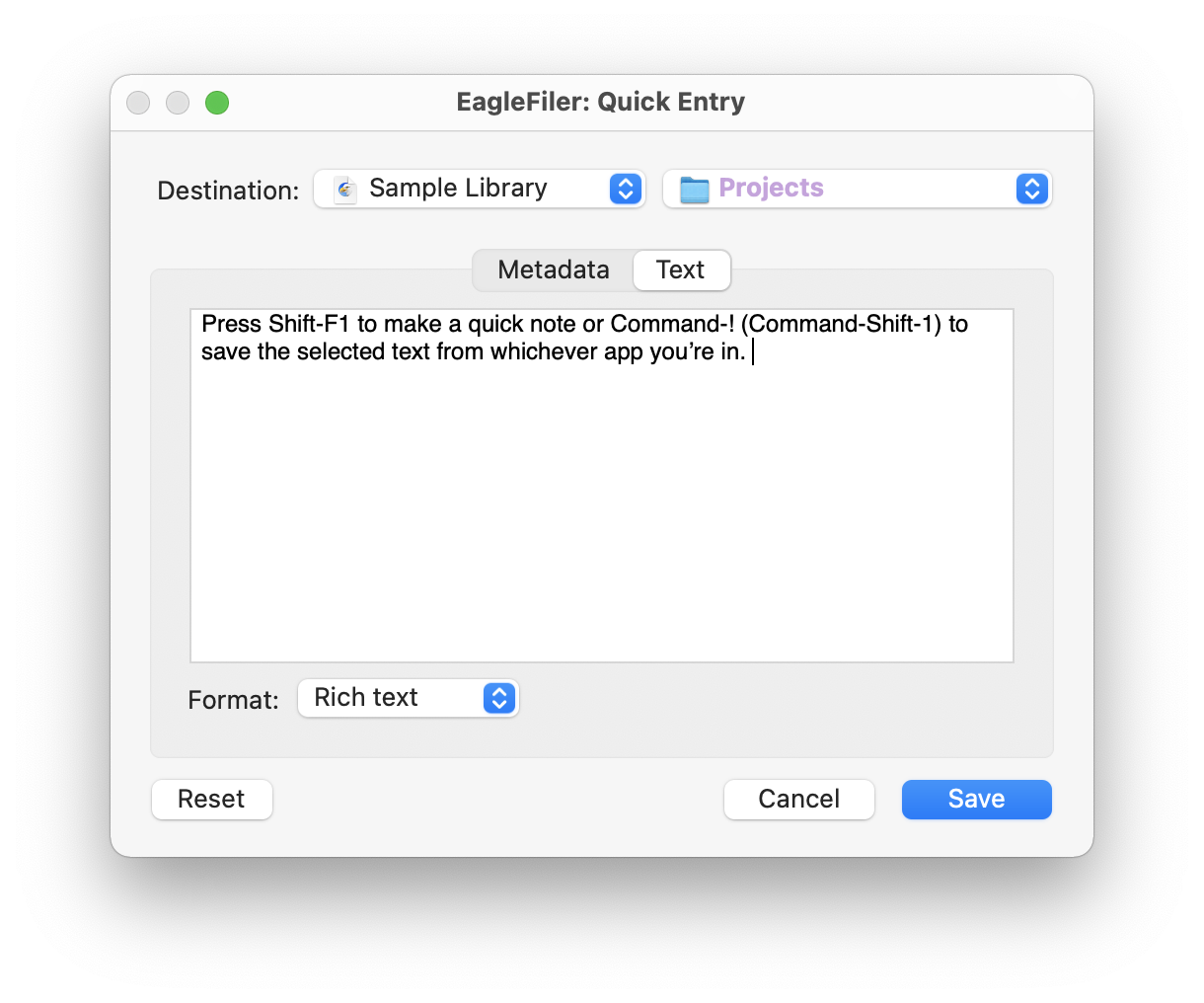
Pressing the Reset button clears the metadata and sets the folder so that EagleFiler once again imports into the Unfiled source.
There are keyboard shortcuts for choosing the library (Command-1), folder (Command-2), Label (Command-3), Reset (Command-K), Cancel (Command-. or Escape), and Save (Enter or Command-Return). Once the folder menu is open, you can select a folder by typing the first few letters of its name. You can switch between the Metadata and Text tabs using Control-Tab and Control-Shift-Tab.