5.1.4 License
If you select a license agreement, macOS will display it each time the user tries to mount your disk image. The contents of the disk image will only be accessible if the user clicks the Agree button.
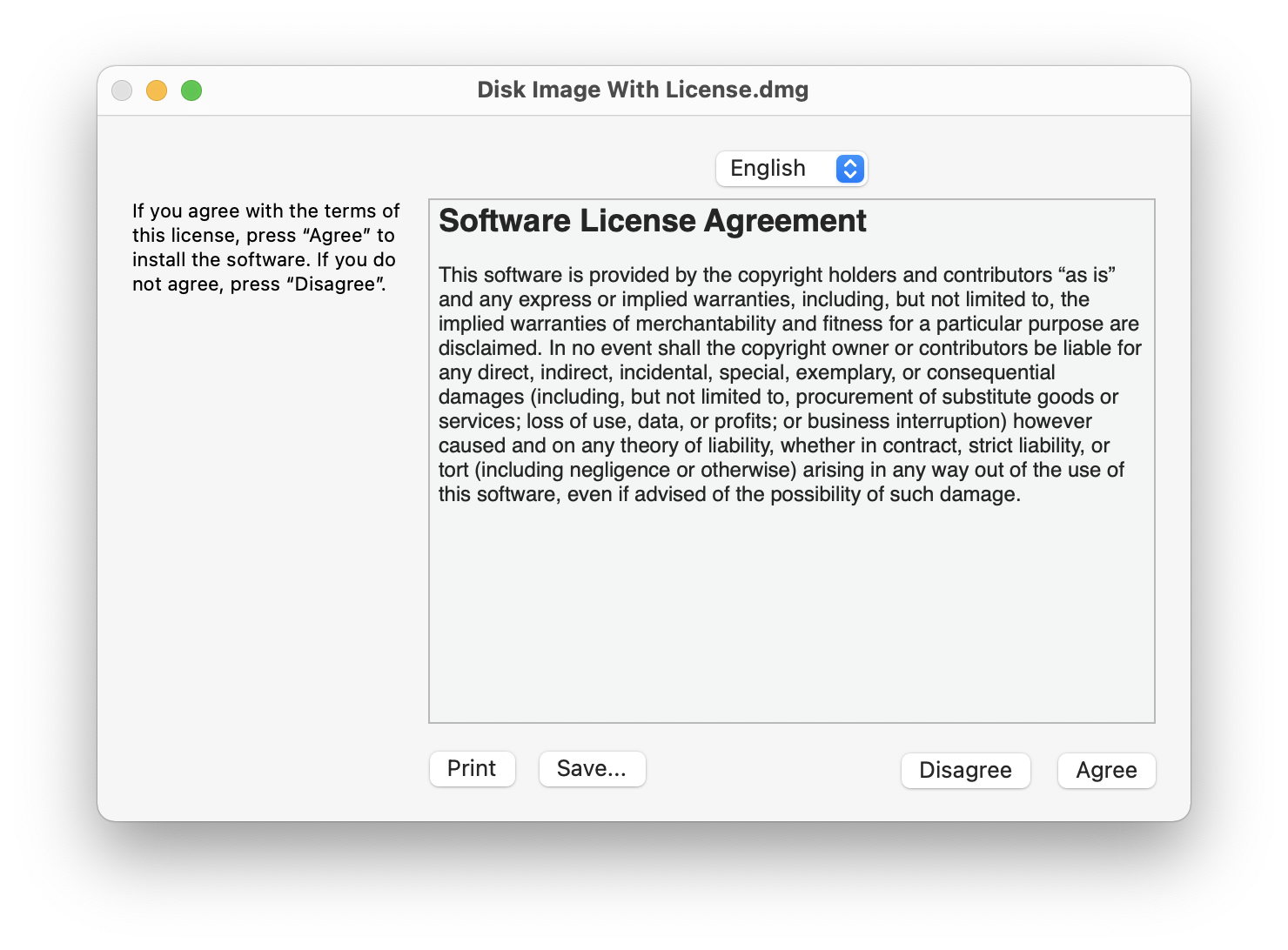
You can create license agreements using the Licenses tab of the Settings window. In order to be able to choose a license, it must contain at least one language.
When converting, DropDMG adds or removes license agreements from the source image so that they match the one chosen here.
Tip: Hold down the Option key when choosing a license to open it for editing.